me.Learning即將邁入第五年,你還沒用過我們的電子行事曆嗎?今年推出的電子行事曆增加了一點新內容-方格筆記頁(有標示數字),適合你在規劃、畫圖、寫筆記時使用,趕快來看看吧!
我們依舊維持橫式版面設計,可用範圍做最大化的設計,今年的整體色系走優雅的珍珠奶茶色,內頁底仍維持仿紙紋路、淺米色營造模造紙的視覺。
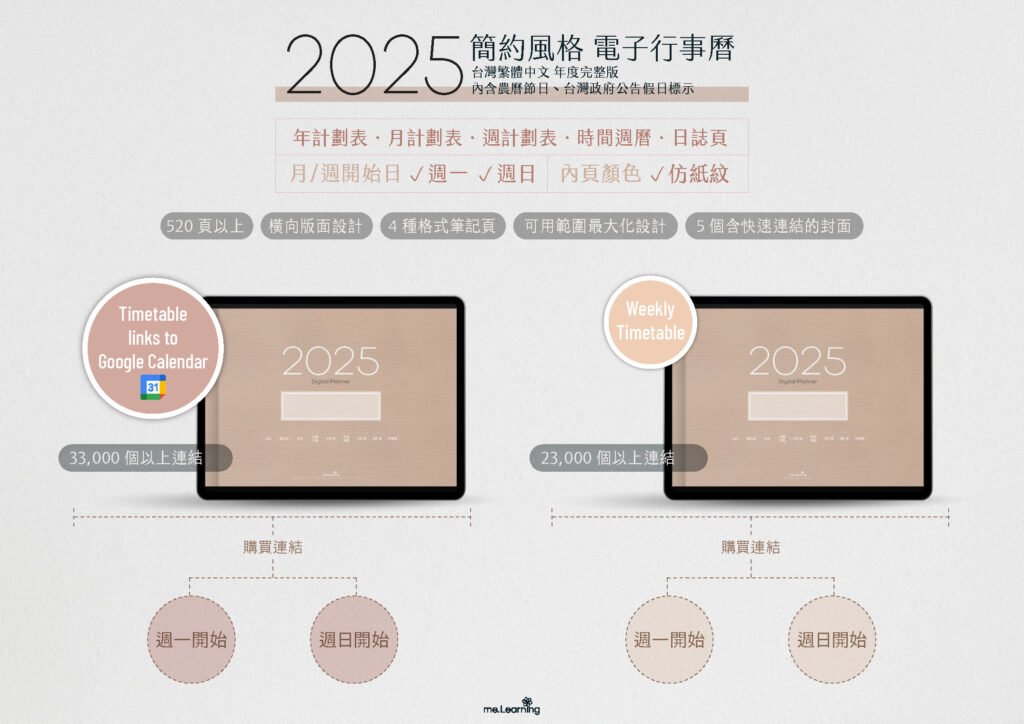
按照慣例,睡不飽設計師總是會先介紹想不開(新增內容)的部分,然後展示週一開始版本,週日開始的版本跟週一開始的版本就只有開始日不同,所以就不再另外介紹!最後就是本篇重頭戲,提供你2025年的免費版下載連結(我知道按照慣例,你們會直接跳過介紹直奔下載~ 下載處請在本篇文章最下方找,也有提供目錄點擊前往喔~請不要再來兇我說找不到喔!哭哭~~),要注意的是2025年的免費版提供的是2024年12月份的內容,但採用2025年的新設計內容,目的是讓你在免費版上線時就能體驗,包括兩種格式的年計畫表、季度規劃、任務規劃表、時間曆,還有新增加的標示數字方格筆記頁,這次一樣提供了12月整個月份的日誌頁,豪氣依舊喔!請好好享用吧!
如果你覺得實用、好用、喜歡我的太多廢話介紹或產品,歡迎訂閱、分享、按下小鈴鐺(並沒有~),分享本篇文章勝造七級浮屠,新的一年你就會賺大錢、考試滿分、追到喜歡的人、好運滿滿滿(我不會承認這是情緒勒索的….)。
目錄
今年新增加的內容
沒有新增很多,但很好用的方格筆記頁數字標示
返回目錄睡不飽設計師今年想不開的是增加方格筆記頁的設計,除了原先的方格筆記頁之外,另外新增了4頁方格筆記頁的數字標示,提供你在不同情境下使用。
方格頁的數字標示基本上分為兩種,從上方往下數,以及從下往上數的標示。標示的位置基本上是左右及下方底部,以及另一款是中間也有標示加上下方底部的標示是從中間分為兩邊。筆記頁的選單仍舊維持在底部,至於命名一直都沒有想好是要怎麼取,所以今年暫時就先用代號B、C加上數字,也有可能就這樣一直沿用下去。說明太複雜嗎?那就直接看圖好了!
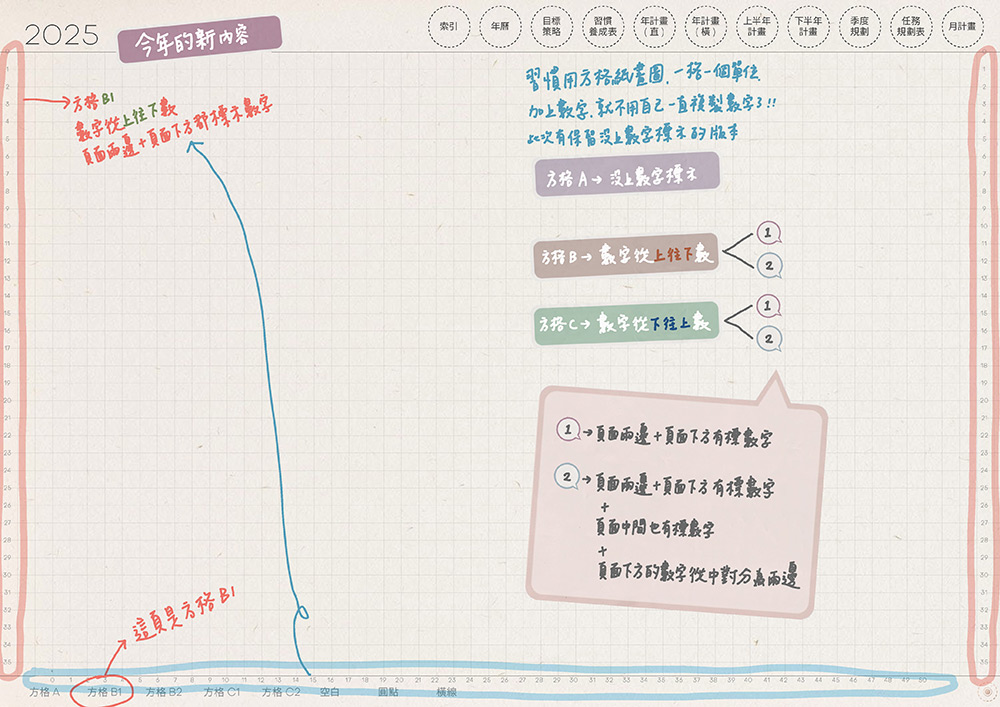
方格頁的數字標示增加了頁面中間的位置,這是我在2024年測試使用時覺得如果有會增加方便程度。有時候畫一些小東西會在同一頁,放大畫面時左右可以直接看到標示,不用一格一格數。底部下方則自頁面中間分為兩邊做數字標示,從0到25。
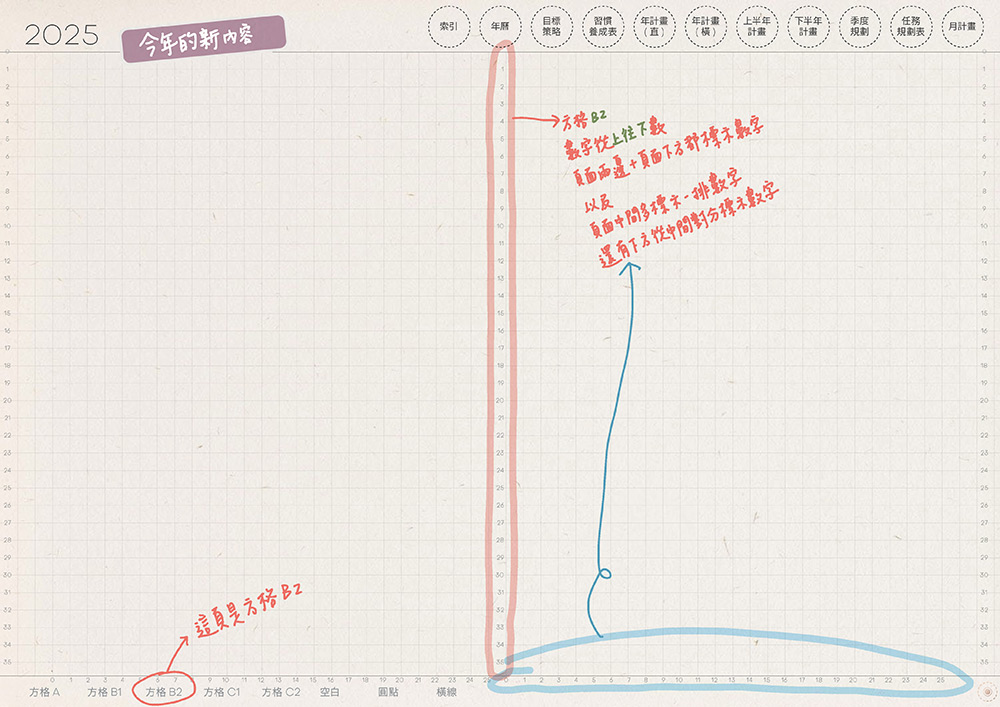
方格C,是從下往上數的標示。這也是在2024年測試使用時發現的需求,像是畫從地面往上的內容會比較適合。
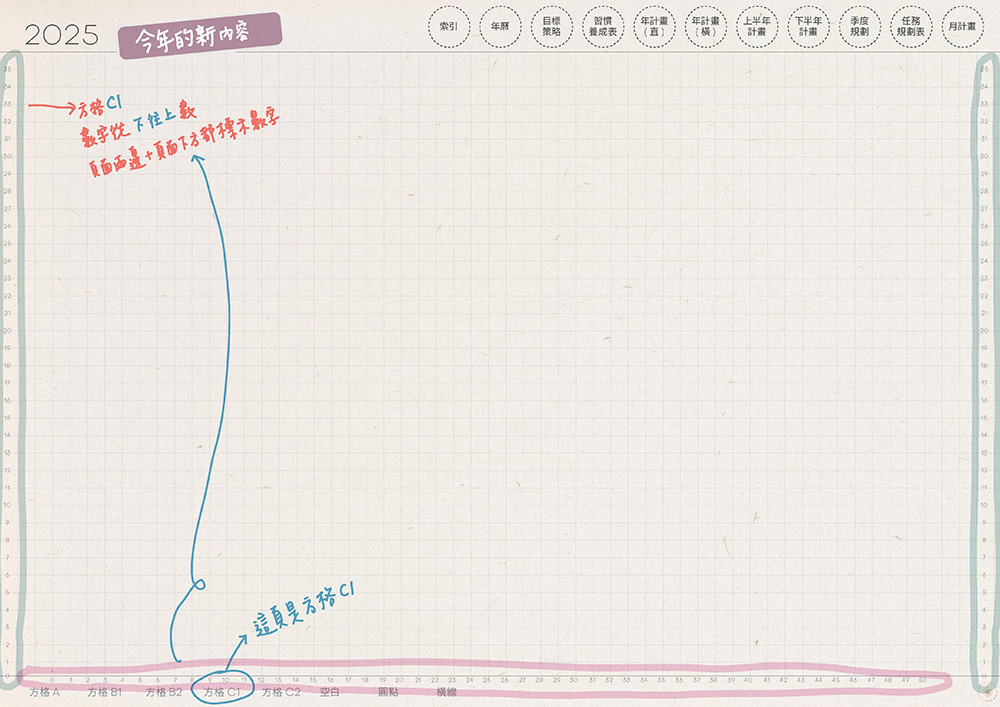
以下示範,先整理列出有可能會需要的收納盒尺寸及價錢,然後畫出要改造的空間,並畫出自己的身高,主要在確認收納盒放置的高度是否順手,放下去之後是落在視線的哪裡。以前在挪動櫃子內的收納盒時,總是缺一個就買一個,累積一段時間之後發現每次買的收納盒系統不同,尺寸有時就差一點,疊起來就是會不穩,因此可能衍生出很多不合用的收納盒,就開始往其他空間塞,或者用不上只好處理掉。雖然一個收納盒可能不是太貴,但是累積起來其實也蠻可觀的,但卻不能增加空間上的好用程度。
了解自己的物品有哪些之後,這次要變動之前,就先畫了草圖,然後分配哪些物品要收納在哪裡,也順便斷捨離,留下真正會使用的物品。透過繪製草圖,也能清楚計算出需要花多少錢,做好預算控制,減少浪費錢及時間。
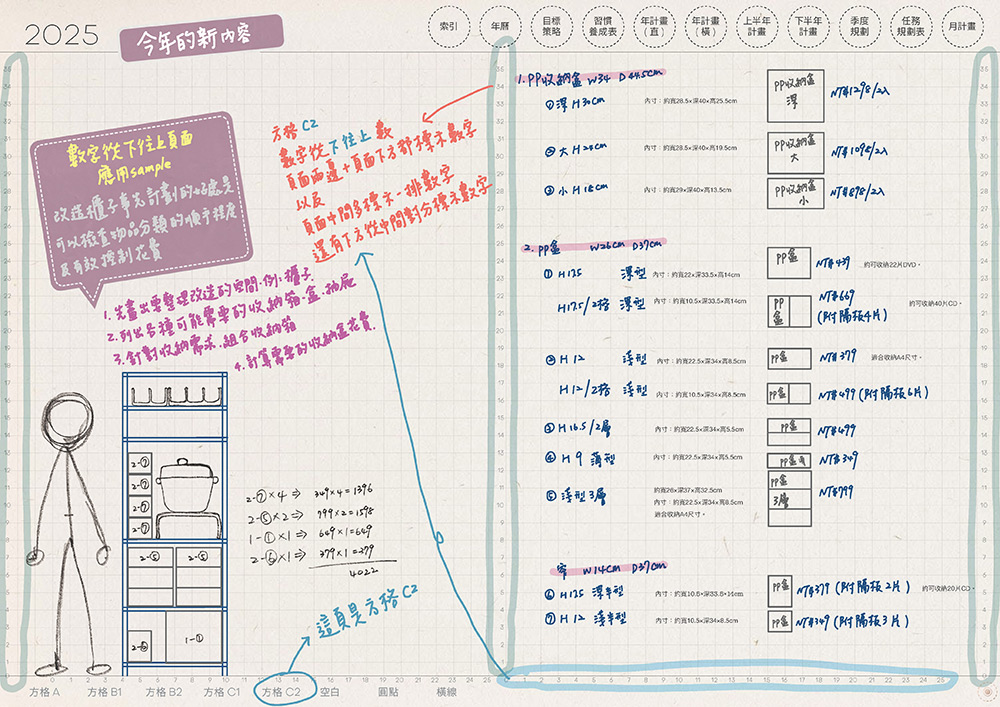
app測試報告
跳轉連結可正常使用的app
返回目錄附上今年的測試報告,提供給正在猶豫的你參考:這次測試app使用的裝置有四台,分別是iPad Pro(12.9吋/第六代/iPadOS 18.1版本)、iPad(9.7吋/第六代/iPadOS 17.7.2版本)、三星Galaxy Tab S6 Lite(型號SM-P610/Android 13版本)、三星S24 Ultra(型號SM-S9280/Android 14版本)。其他裝置可能會有不同,或因app版本的不同可能不適用,請您自行留意。
測試的筆記app:GoodNotes, Notability, Xodo, Noteful: Note-Taking of PDF, Flexcil, Noteshelf 3, Noteshelf。
測試時間:2024年9月至11月期間
今年在三星S24 Ultra手機上有測試,參考使用app如下圖,其他品牌手機未測試,非常歡迎大家下載免費版來試用看看,看看在你習慣的筆記軟體中是否能正常使用喔!

付費版
週一開始版本的說明介紹
返回目錄付費版與免費版的封面差別在於免費版只提供1個版式,付費版有5個版式,以及都有me.Learning的logo,只是付費版的logo比較低調,免費版的logo當然是高調再高調。這一切都不會改變的。免費版有改變的是~~~~ 我增加了幾頁廣告喔!其實是想提供大家購買連結啦,這樣你們才不會找不到購買的路。
封面是仿布紋的漸層色設計,以及快速跳轉捷徑按鈕,今年的漸層色比較含蓄一點,看不太出來…..。然後把筆記頁快速跳轉捷徑加回來了。
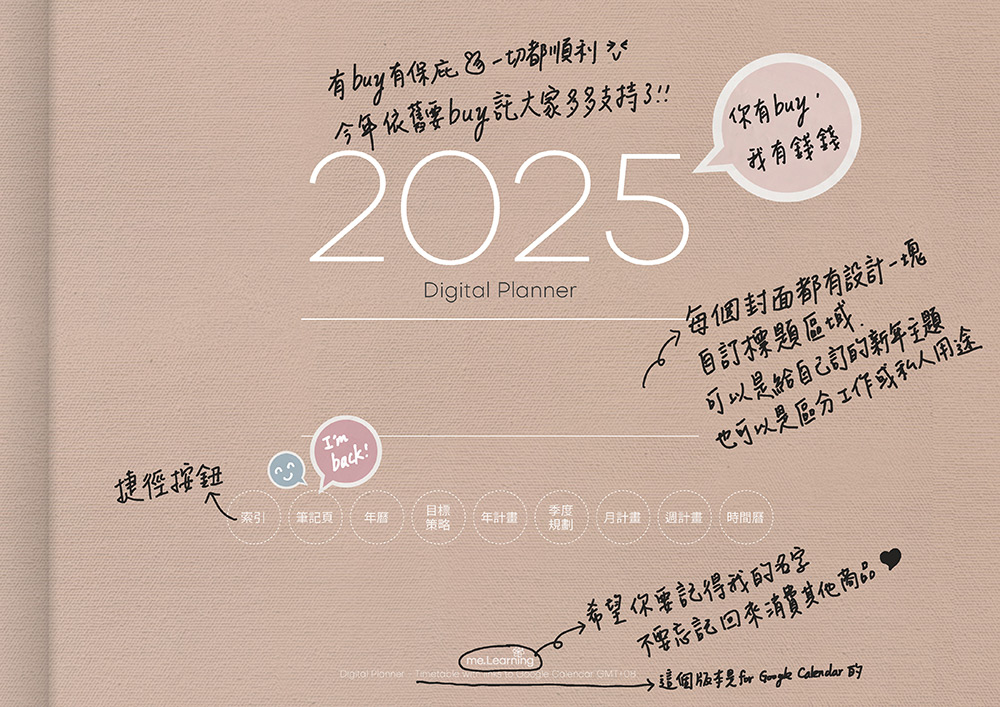
索引頁有前往每個單元(月計劃、週計劃、時間曆…等等)的快速跳轉連結,除了日誌頁以外。
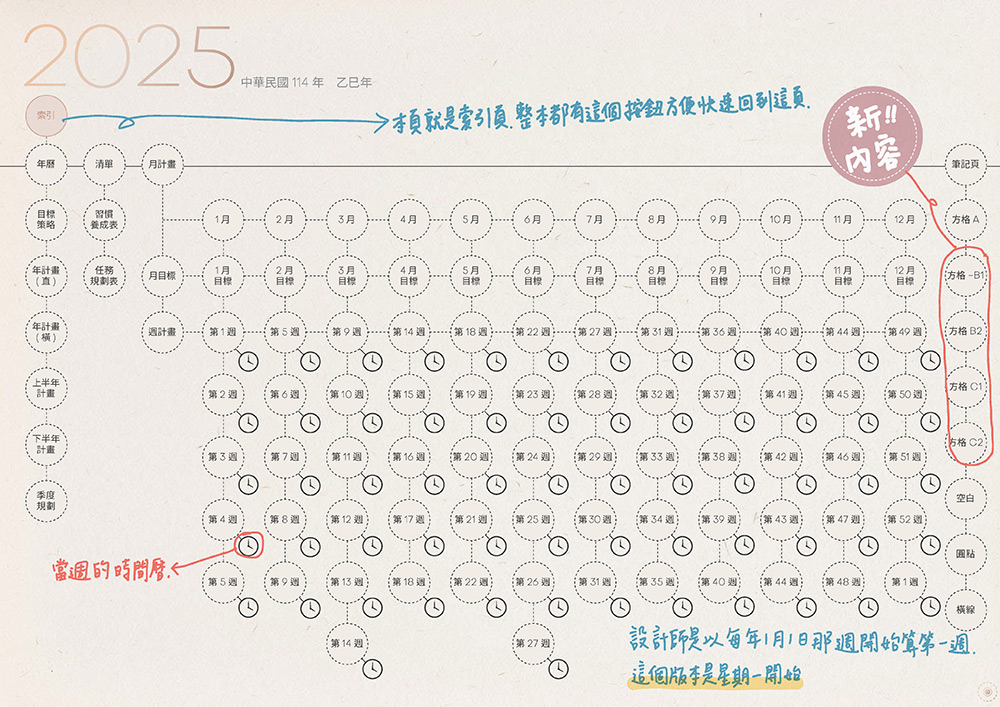
年曆頁的每一個月、每一週、每一天,都是一個跳轉連結,超級n方便(設計師也相當累……..可能累習慣了???)。這個超級方便的功能如果你沒用過,真的是有點可惜了。
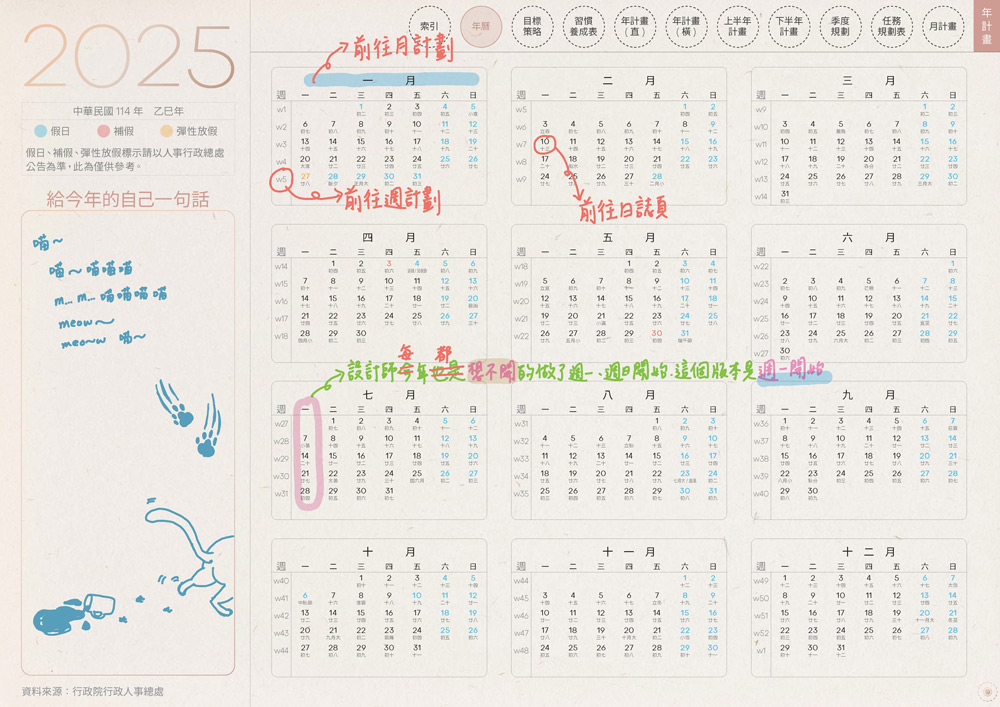
年計畫包含直式及橫式、季度規劃表、任務規劃表。年計畫有兩個版本,以天數排列的方向區分,「年計畫-直」的天數排列為直式,「年計畫-橫」的天數排列為橫式,點擊月份可前往月計畫,點擊日期可前往日誌頁,點擊週數可前往週計畫。
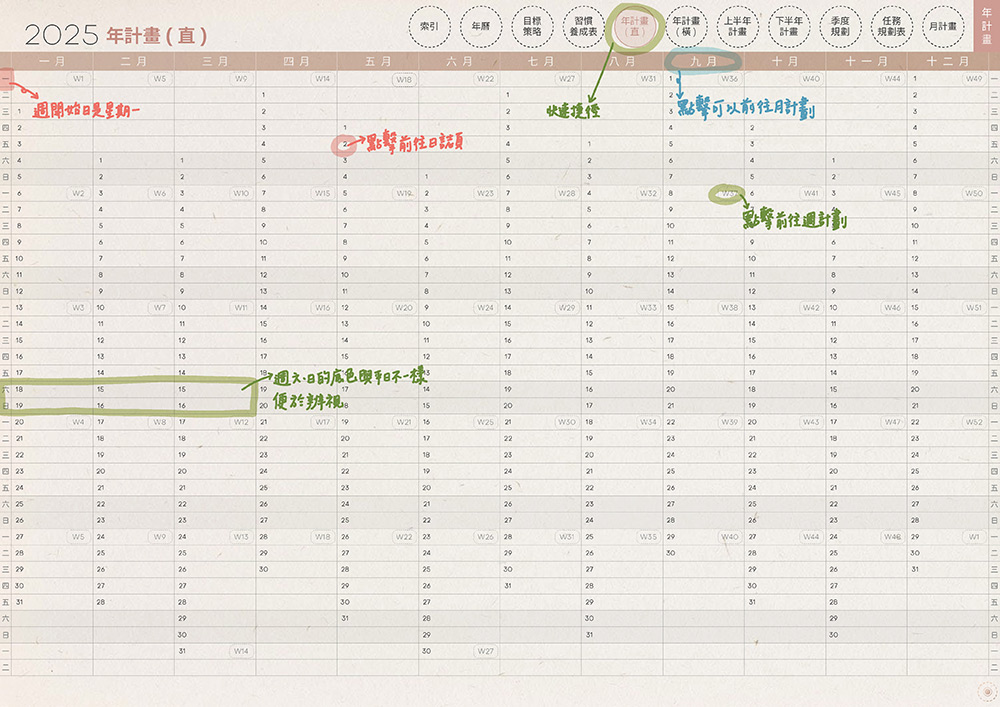
上方的快速捷徑同時有「年計畫-直」及「年計畫-橫」,本來今年打算只留下一個版本的年計畫,但是兩個版本都很好用,於是就還是都留下了。直式可以用在安排重要節日活動,橫式可以用在抓不同專案/計畫進度很好用。。
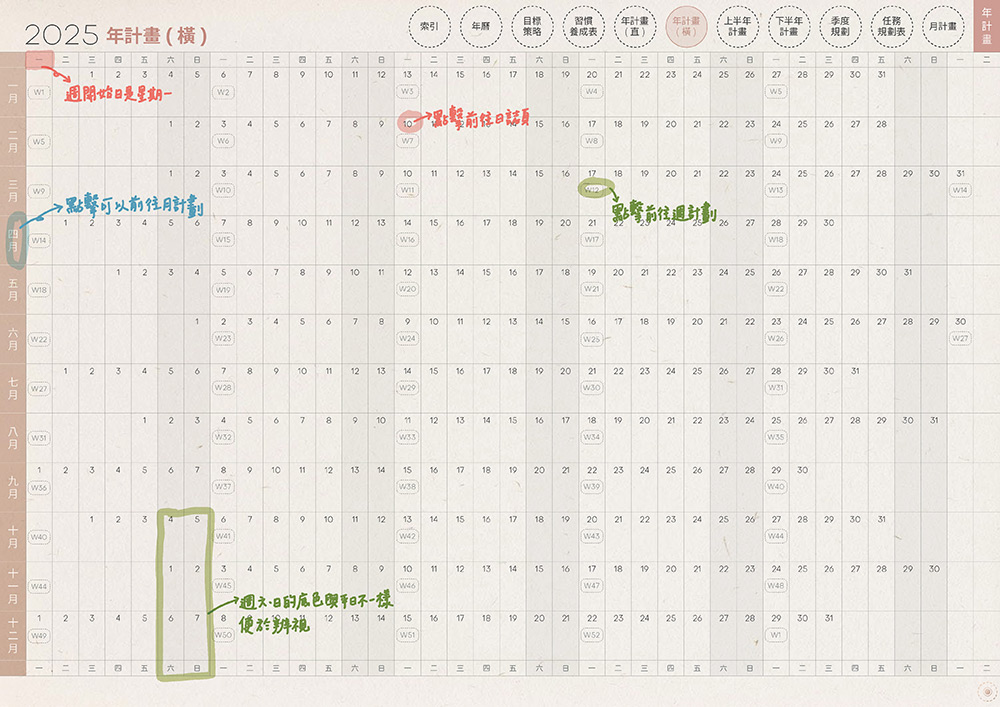
季度規劃表,每一季的規劃在一頁即能一目了然,很適合短期項目的規劃。
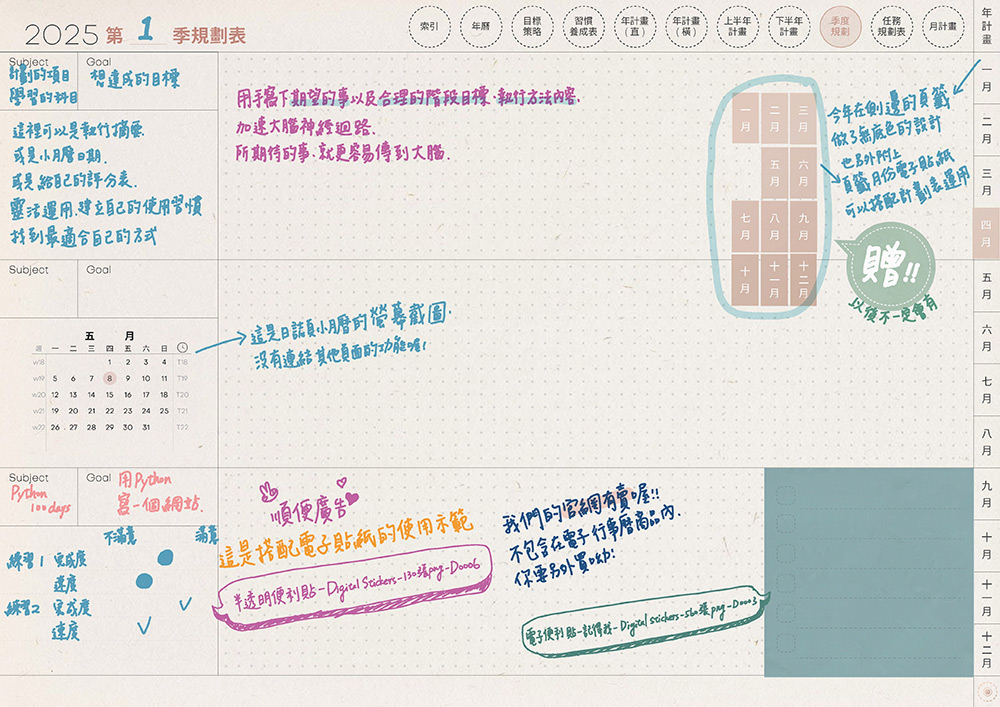
任務規劃表可以搭配各計畫表靈活運用。
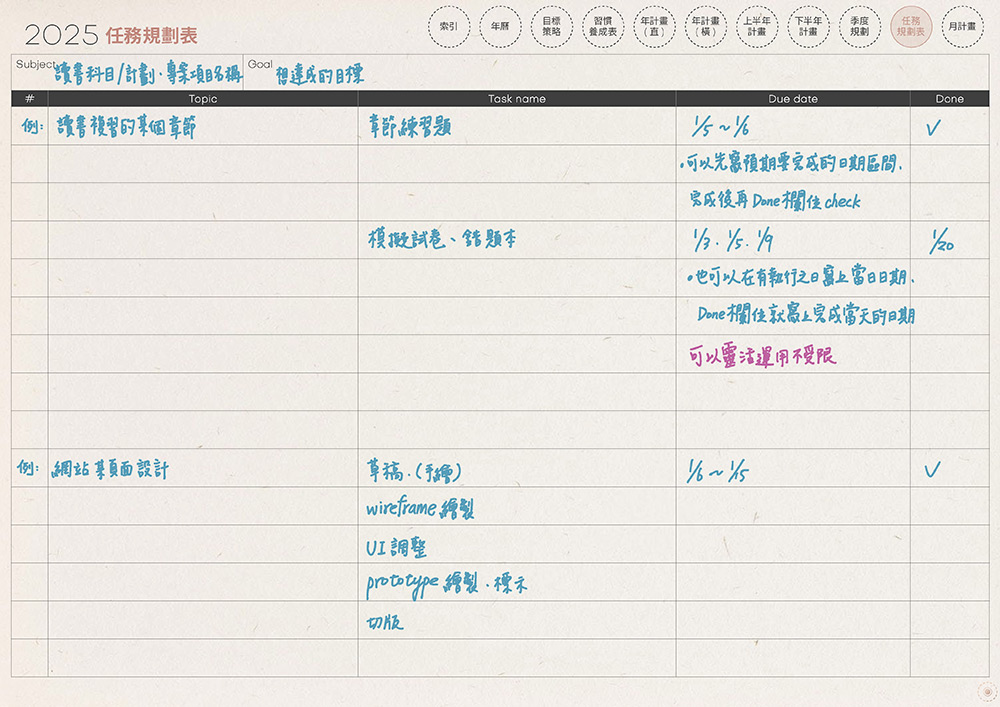
目標應對策略表,可以和半年度計畫、月目標、週計畫合併運用。
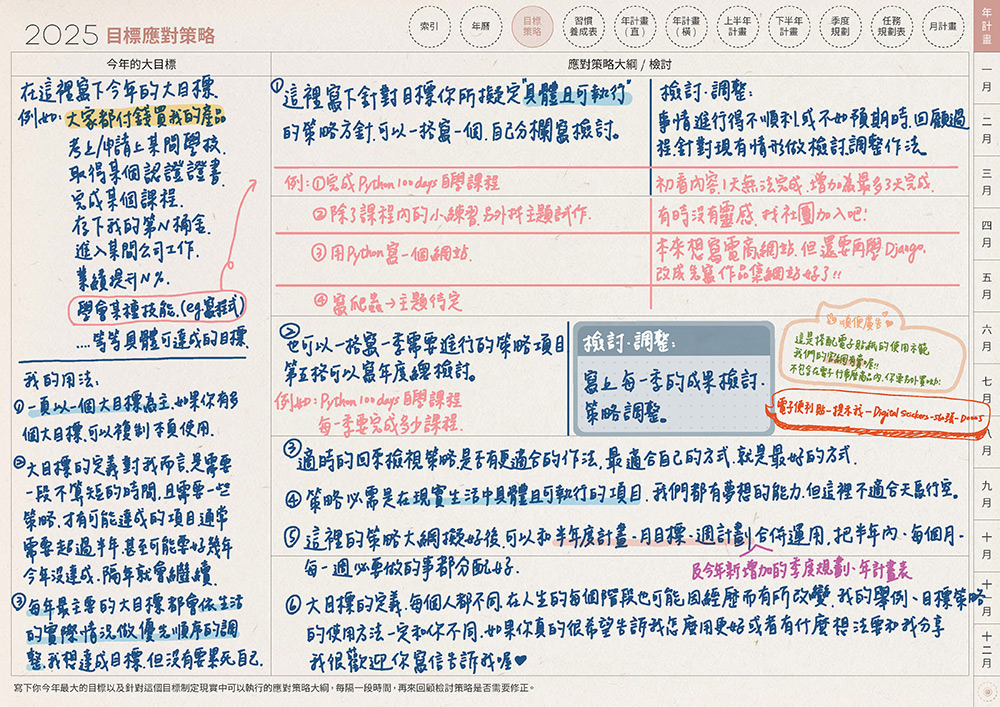
這個半年度計劃表,也是我通常在一年過了一半時,會回顧前半年並且修改下半年的計劃,有些計劃的延遲,也有些進度提前或者就取消。這次手寫說明順便廣告,搭配使用電子貼紙,自行發揮不同的用法。
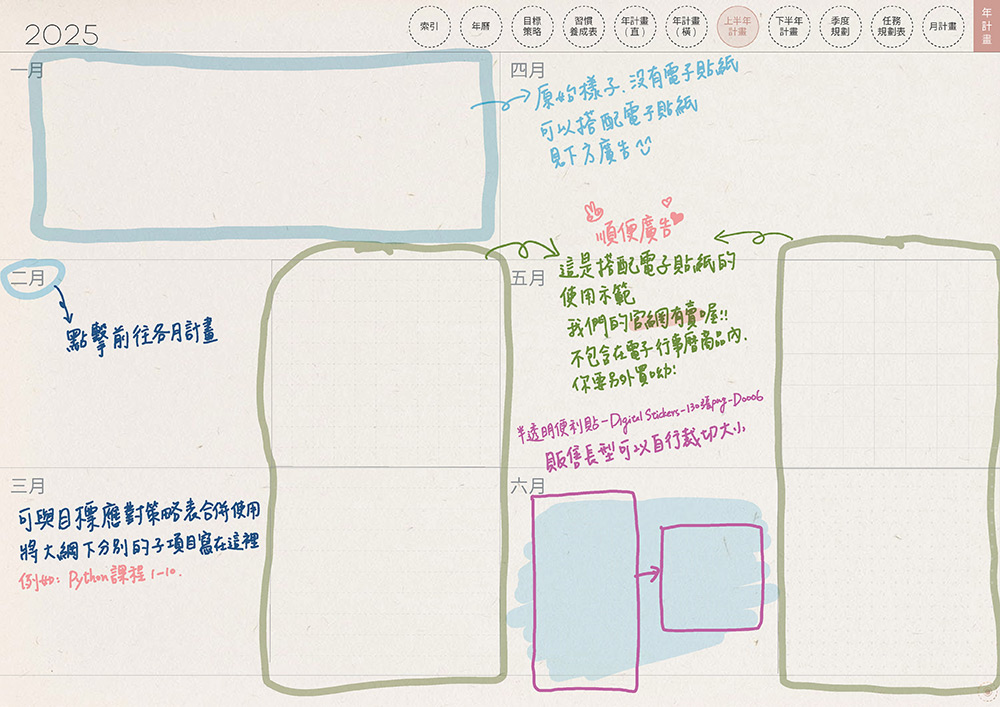
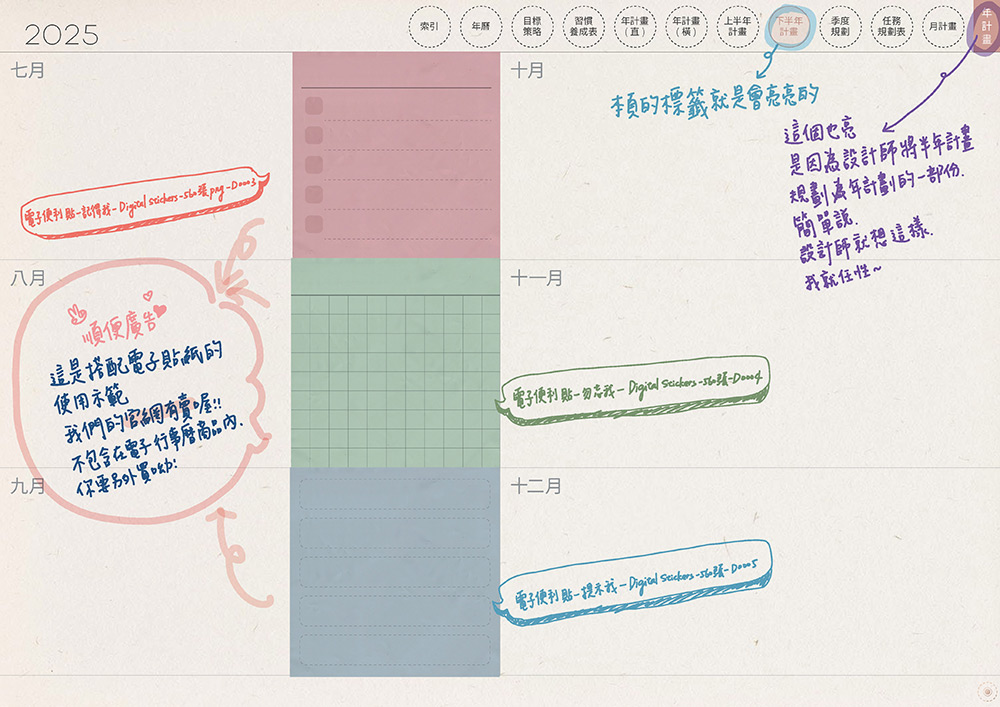
月計畫表可以快速跳轉當月目標表,互相搭配使用,檢視目標執行紀錄。
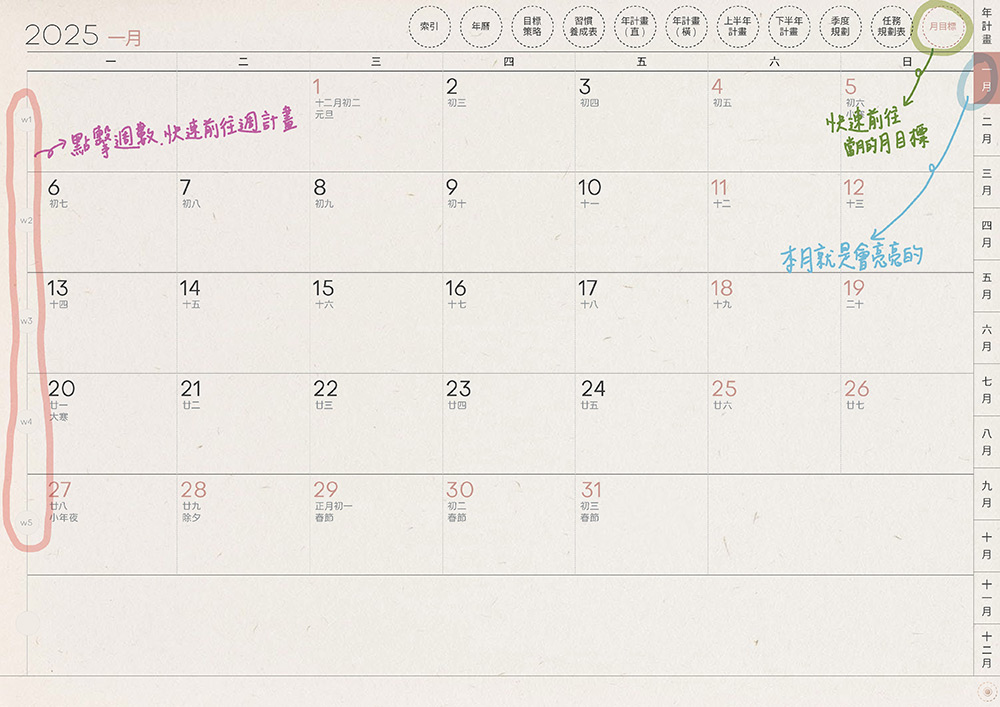
點擊日期就可以跳轉至當天日誌頁面。
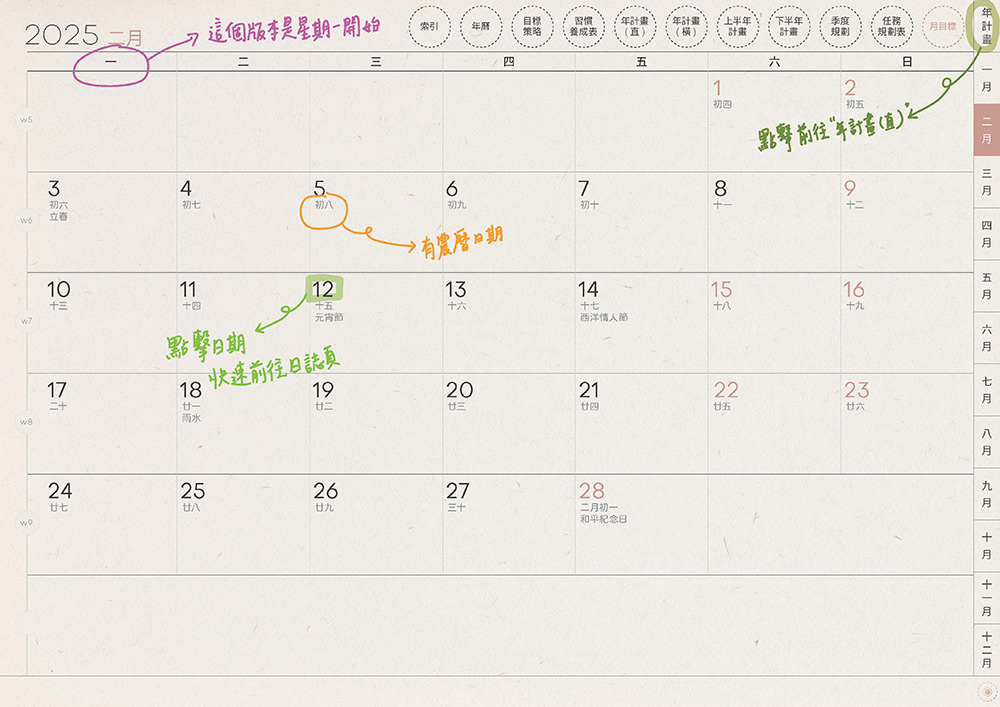
月目標主要分成兩欄,一欄是寫下要執行的目標,另外一欄是紀錄執行的成效或完成時的檢討。
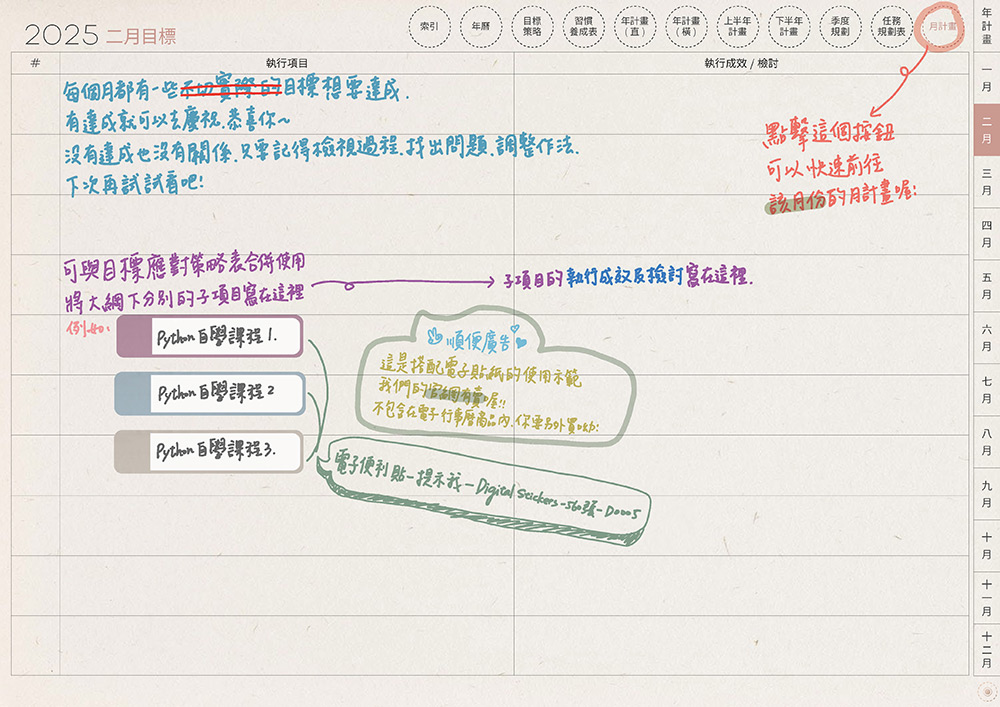
週計劃表會顯示當月的週數快速跳轉連結,可以快速跳轉至當週時間曆,也有前往日誌頁面的跳轉連結,搭配清單跳轉連結,快速建立每週的待辦清單。
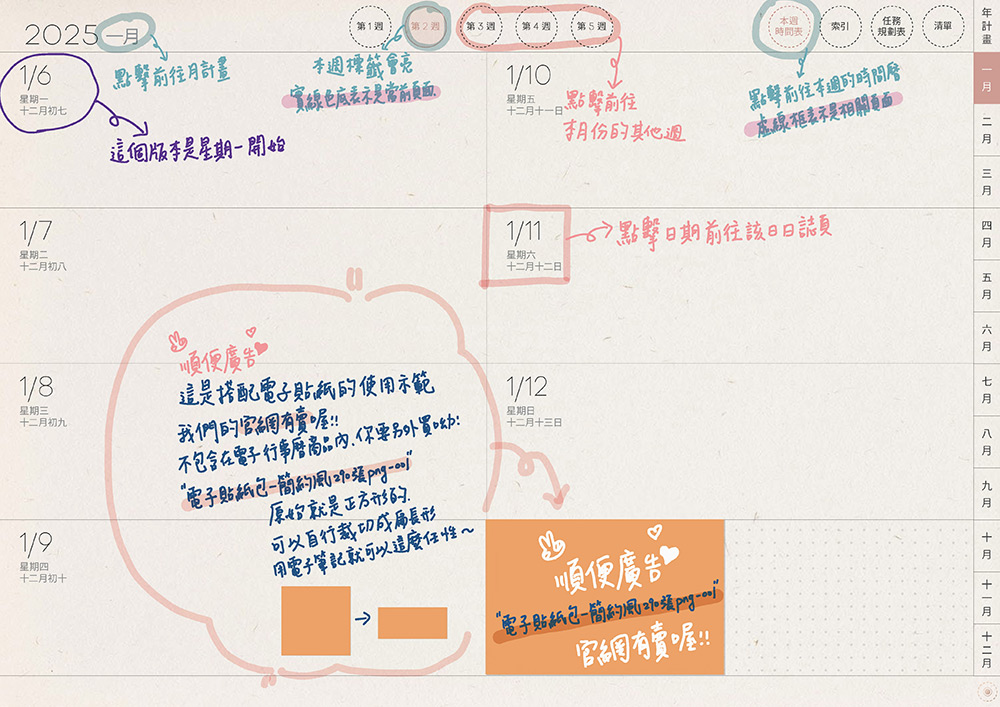
這一頁是搭配著半透明便利貼使用,提供顯色參考。
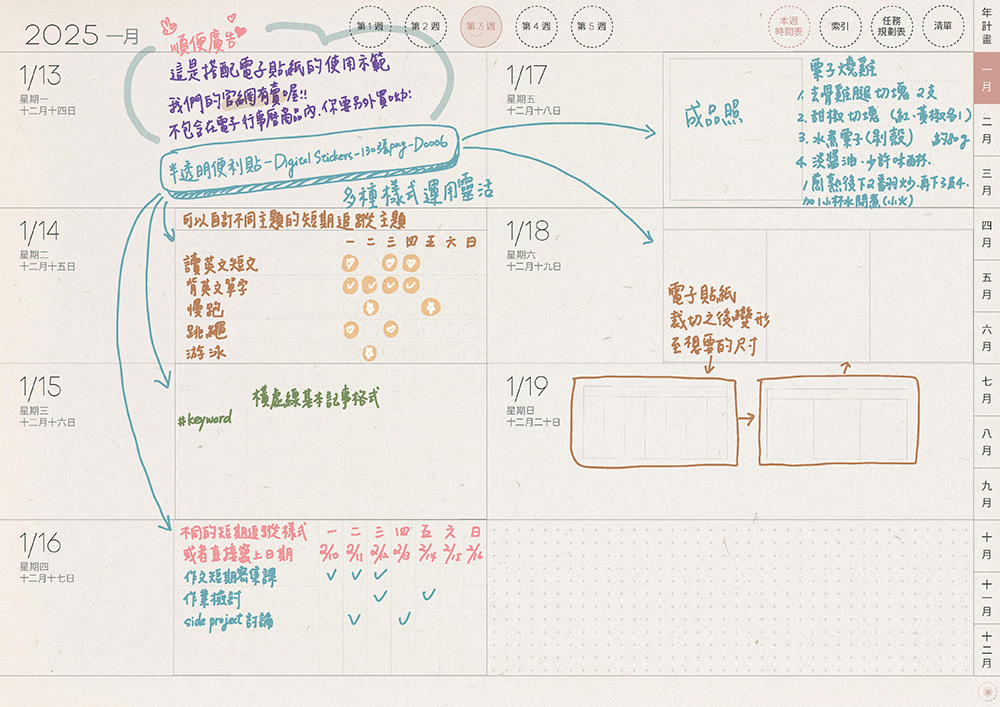
今年的時間曆在設計排版上做了微調,每個小時的時間排法,從上排到下,顯示方式為00到23,共24個小時。
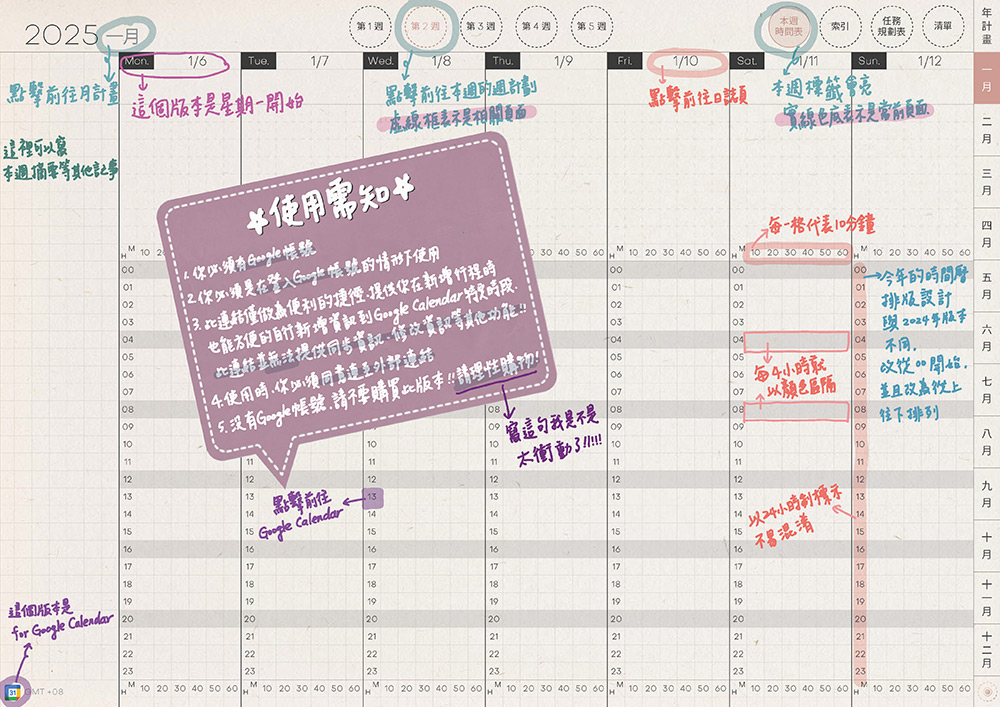
時間曆每一行都是一個小時,時間標示採24小時制,不易混淆早晚。可以連結至Google Calendar的版本,點擊整點時間就會在你的Google Calendar新增活動事件的欄位中自動帶入該特定時段的資訊,使用時,你必須注意幾點:
- 你必須要有Google帳號 (要使用Google的服務,當然要有他們的帳號)
- 你必須是在登入Google帳號的情形下使用 (如果你沒有登入,我就能讓資訊新增在你帳號底下,這樣你不覺得很可怕嗎!)
- 整點時間連結僅做為便利輸入資訊的捷徑,提供在新增行程時也能方便的自行新增資訊到Google Calendar特定時段,請明白此連結並無法提供同步資訊、修改資訊等其他功能!
- 使用時你必須同意連至外部連結 (要不然打不開)
- 沒有Google帳號,請勿購買此版本!
時間曆無連結的版本就是單純的在筆記本內寫上你的行程計畫,頁面的左下角也沒有Google Calendar的logo標示。目前暫定是沒有for Apple iCloud Calendar連結版本。
【以下操作說明以2024頁面做示範】使用ipad的滑動置前效果,讓Google Calendar app在Goodnotes開啟時仍能在上方顯示,也便於新增資訊。
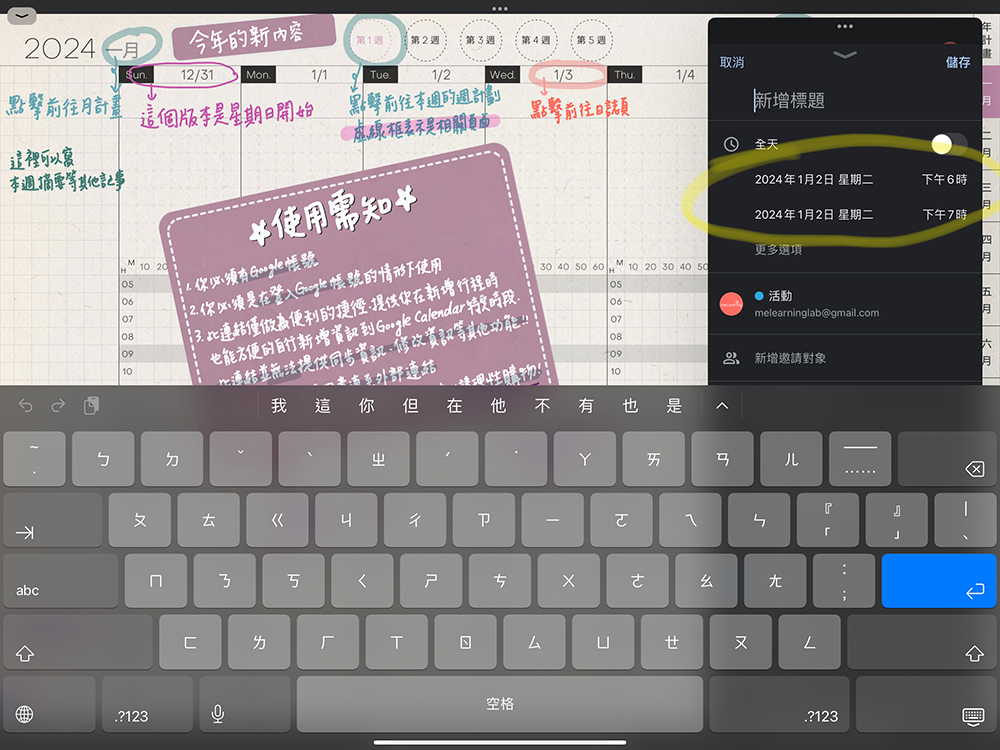



你必須明白:點擊特定時段的連結並無法提供同步資訊、修改資訊等其他功能!只會新增。如果你想修改已經建立的Google Calendar活動內容,你必須從Google Calendar app進行修改。
日誌頁面的當月小月曆,都設有週時間曆、週計劃、月計劃及其他的日誌頁跳轉連結,也有清單、筆記頁跳轉連結供搭配使用,貼心提醒,這個清單及筆記頁並沒有依不同月份做跳轉連結,所以複製空白頁面時他並不會自動歸納到當月份喔。
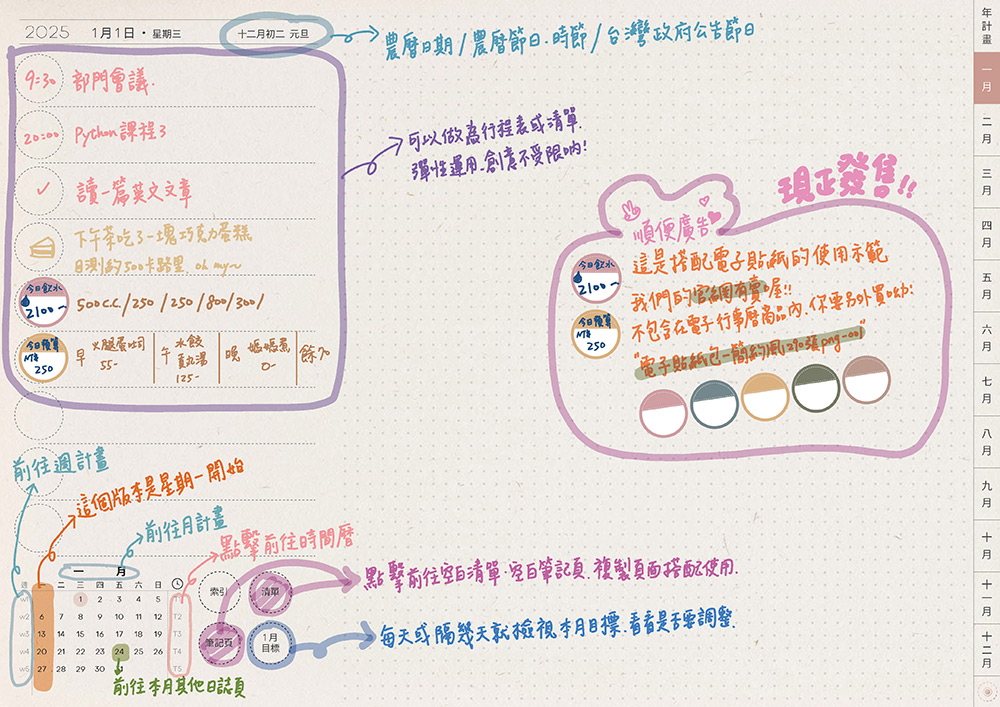
這一頁是搭配著電子便利貼使用,提供顯色參考。
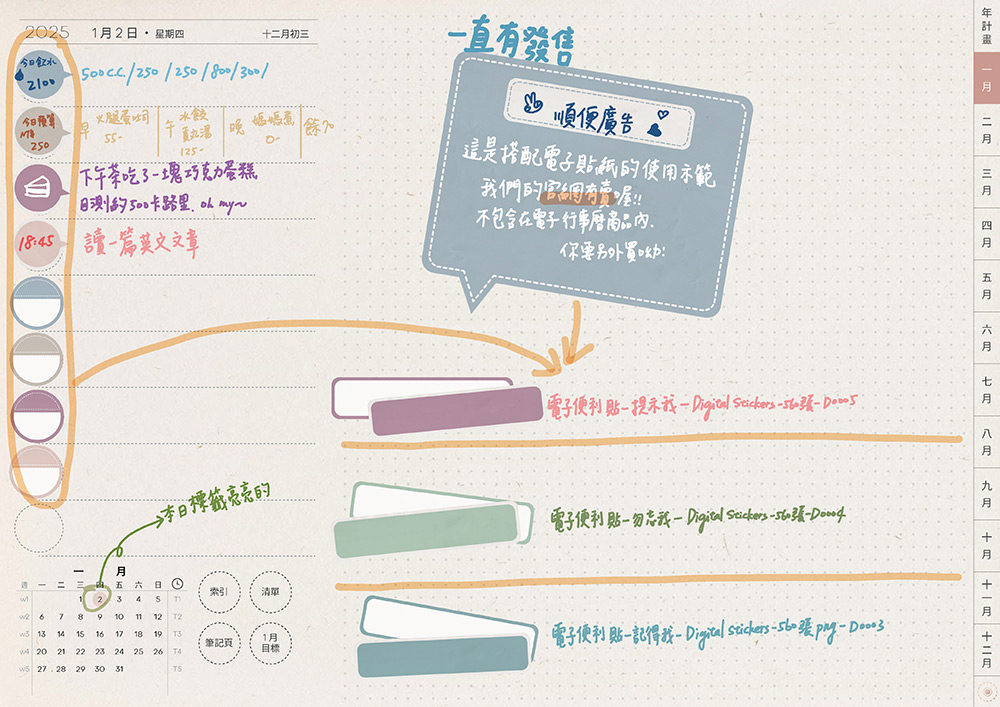
習慣養成表,你可能有很多想要養成的好習慣,就可以複製使用,分成兩個區塊,左半邊的格子內可以是寫下執行日期,也可以只是單純紀錄當次執行的心情,或者就是很簡單的打個勾,就像蓋章一樣簡單,好習慣的養成已經不容易了,我不太想把紀錄這件事也變得太複雜,只想保留一個類似結束儀式的動作就好。右半邊的橫線欄位可以記錄每隔一段時間執行的感受、心得的欄位,讓自己在下一階段執行時,能有修正的依據,幫助自己檢視每個階段的變化。
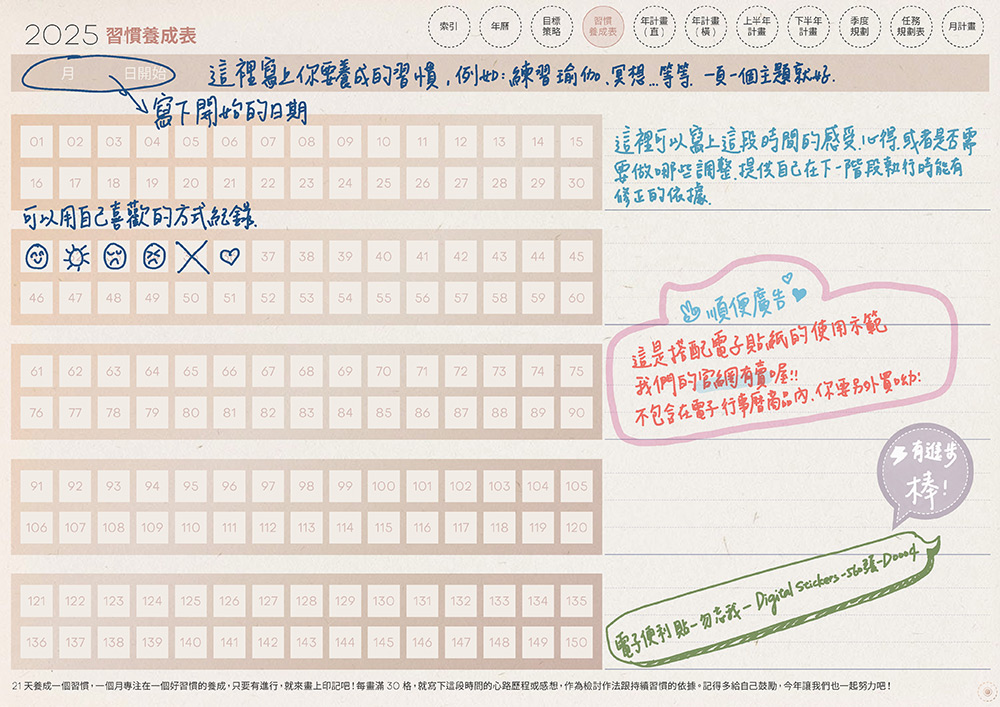
空白清單表,應用範圍很廣泛,可以是待閱讀清單、待採買清單、待辦雜項的確認、待繳費清單……等等。
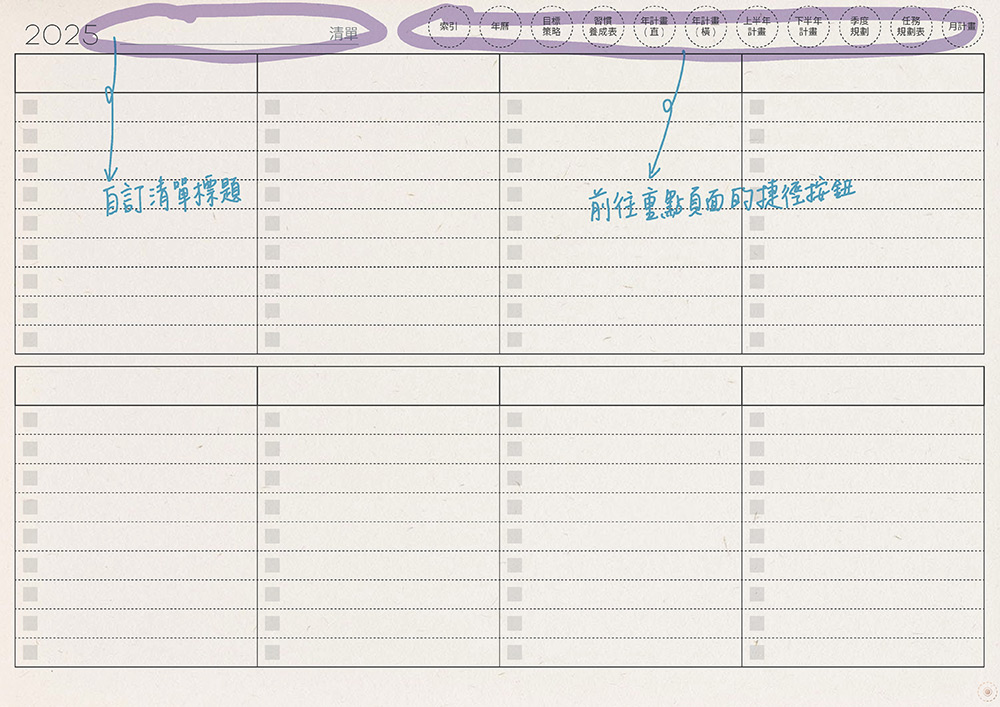
空白筆記頁有4種經典格式,方格、空白、圓點、橫線。
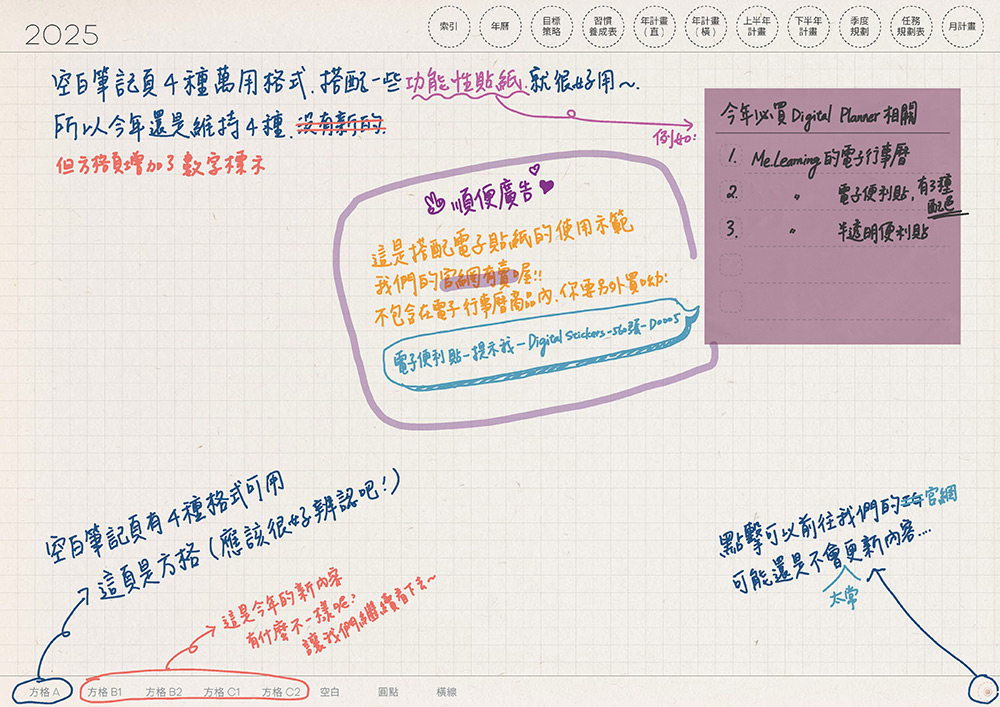
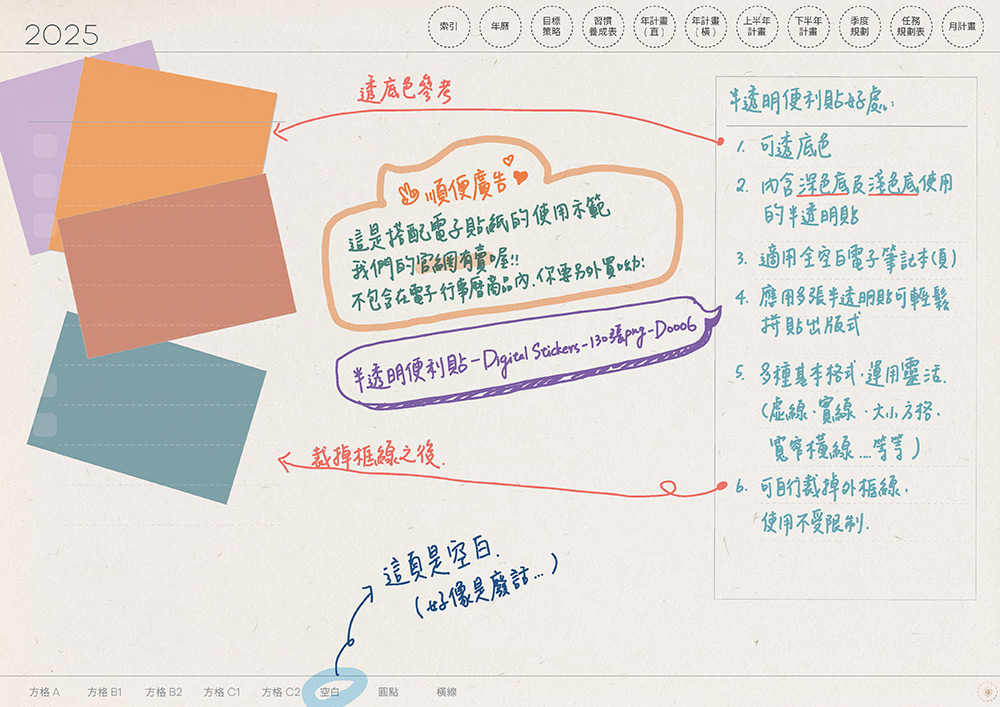
這一頁是搭配著半透明便利貼使用,提供顯色參考。
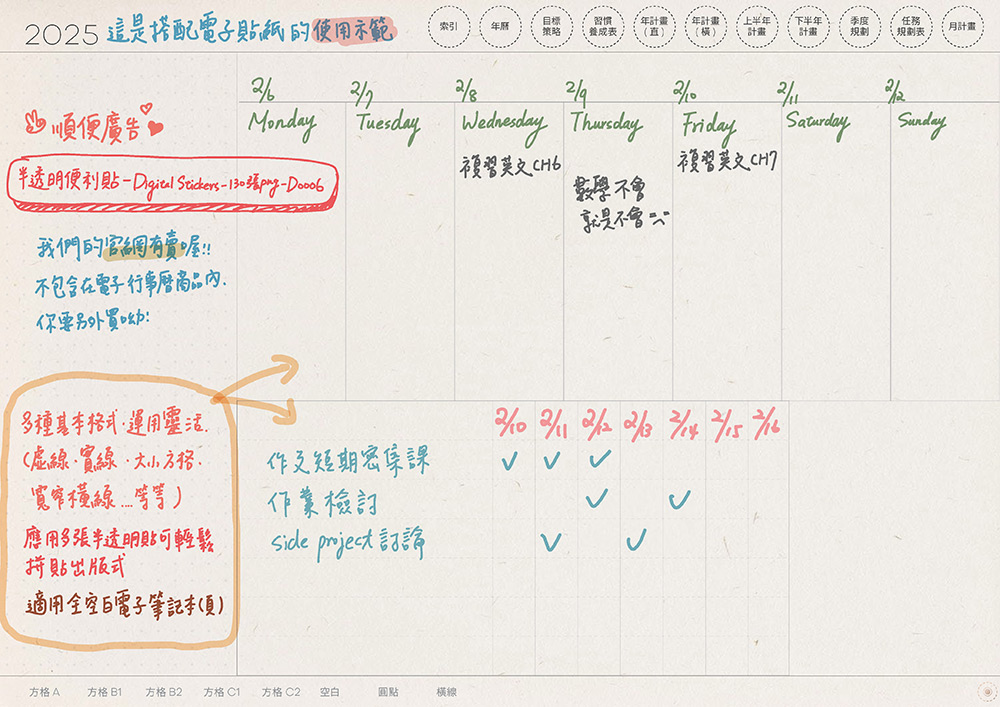
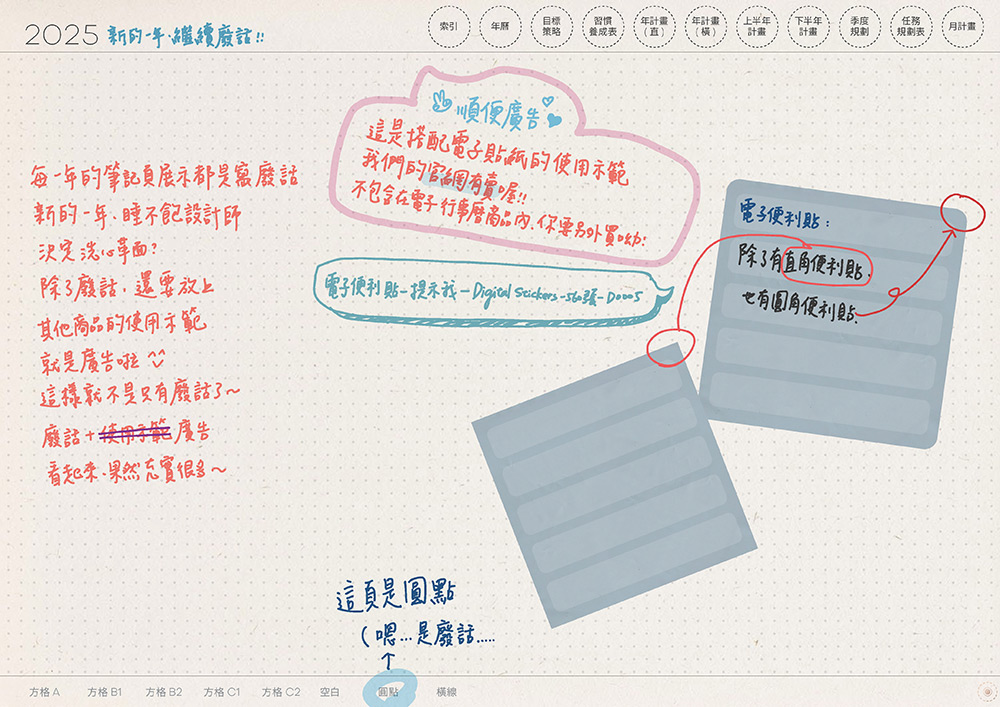
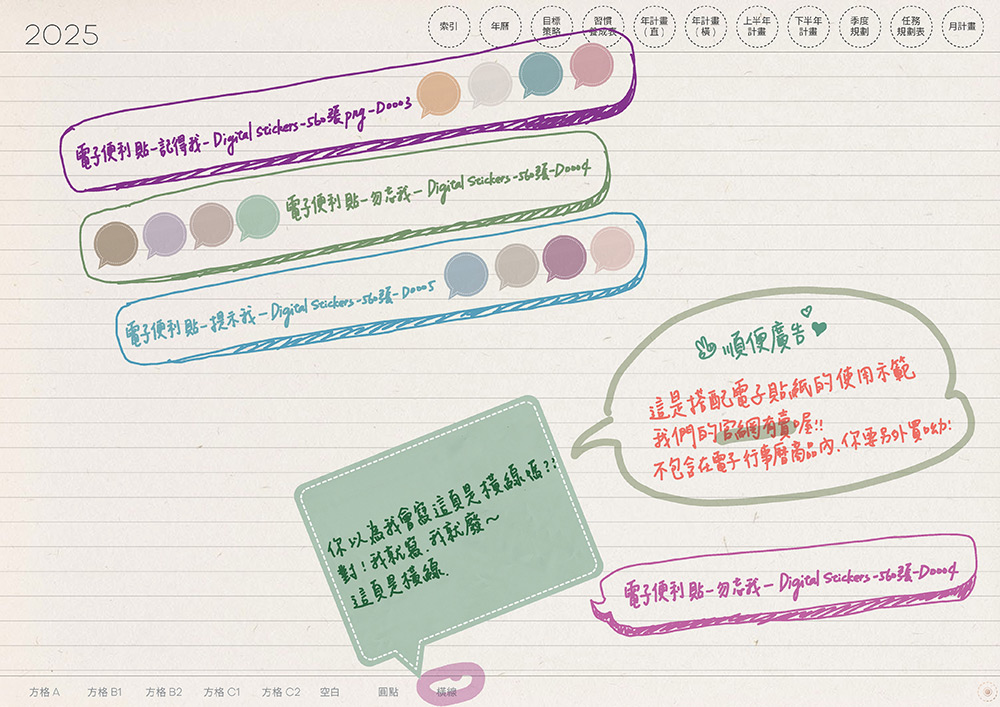
封底,有關於這本行事曆的內容,一樣也有跳轉連結,當然更不能少了讓大家找到我的路,雖然可預期的會相當少更新,不嫌棄的話,很歡迎來逛逛,順便付錢給我。(再次手比愛心)
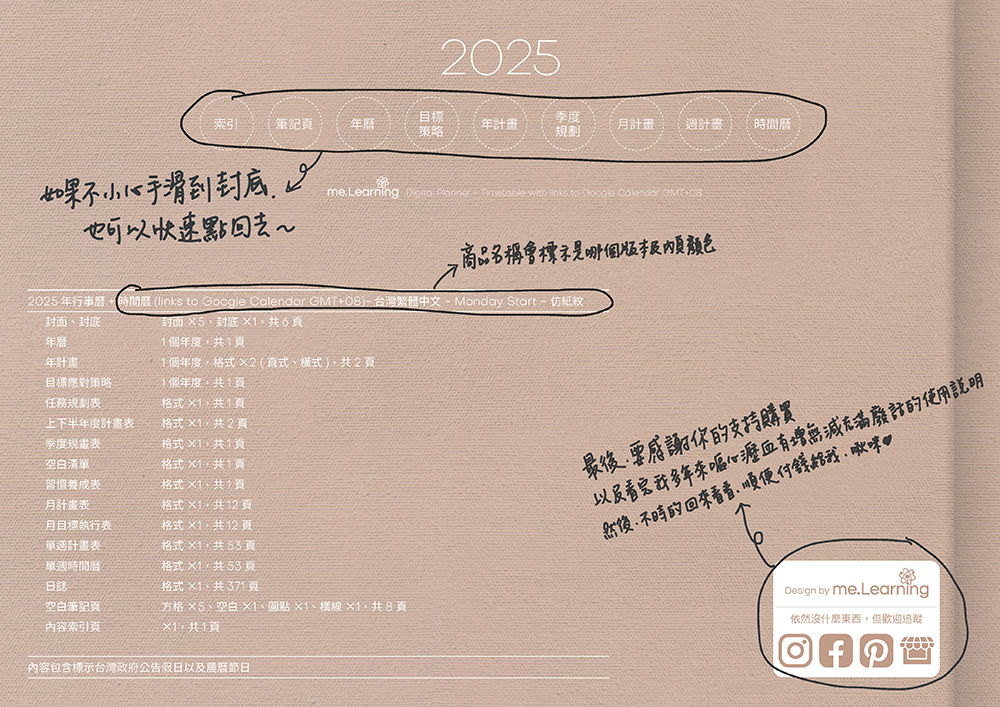
今年確定沒有深灰色底、白色底版本。
免費版的花式勸敗介紹
免費版說明
返回目錄總算!總算!總算!本篇的重點總算到了,就是免費版的電子行事曆,2025年的免費版,me.Learning一樣提供了一個月的內容給大家體驗,比較特別的部分是免費版提供的是2024年12月份的內容,但是採用2025年的新設計內容,讓你現在就能體驗,特別是時間曆,如果你有使用Google Calendar,一定要下載下來試試看!
免費版包括年曆、兩種格式的年計畫表、季度規劃表、下半年度計劃表、任務規劃表、目標應對策略表、12月的月計劃表、月目標、12月的週計劃、12月的時間曆,這次也有提供12月整個月份的日誌頁給大家使用,至於空白清單表、4種格式筆記頁也是跟去年一樣捏去配當然也是有提供,整份免費版多達70頁可以實際使用。免費版只有提供週一開始版本。
免費版有很高調的logo及找到我的連結。

免費版說明大致都跟付費版一樣,這裡我標示了免費版可以使用的內容有哪些,因為是使用2024年12月做為2025年免費版的內容,將近年底,所以2024年1月至11月的相關部分都是無法使用的喔。
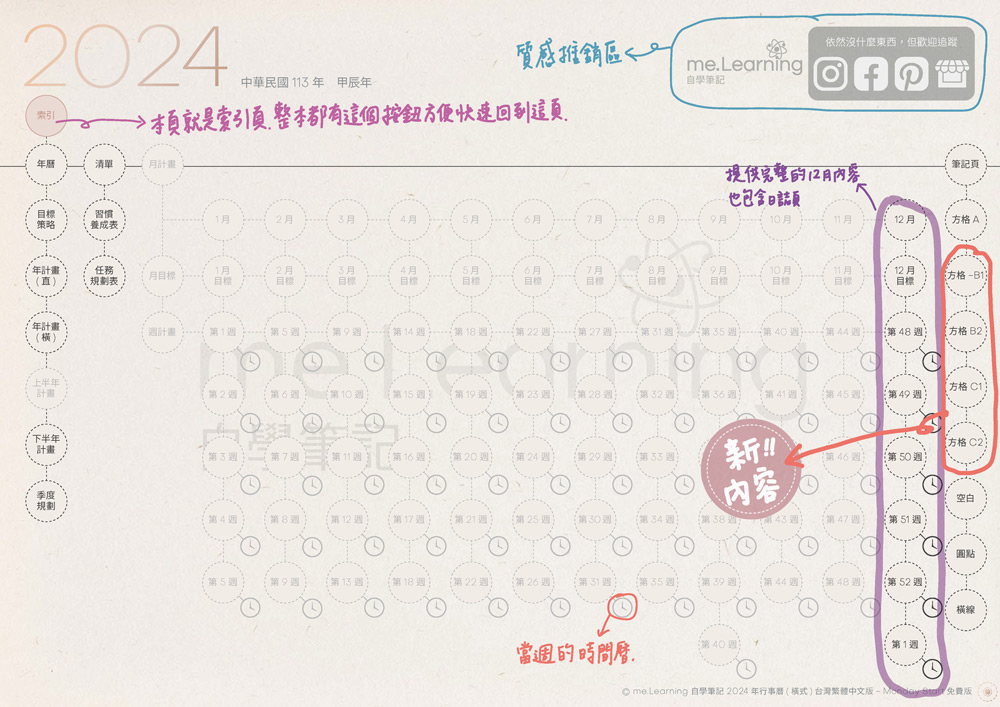
我想你們一定沒有看過連廣告都不放過也要手寫說明的人,在下本人我,就是如此廢話多。已經建立好各版本商品賣場連結,你們點擊~咻~一下就到了,就順手加入購物車,再付錢就好,真的不是我自己說,我超貼心的吧!(顯示為不要臉狀態)
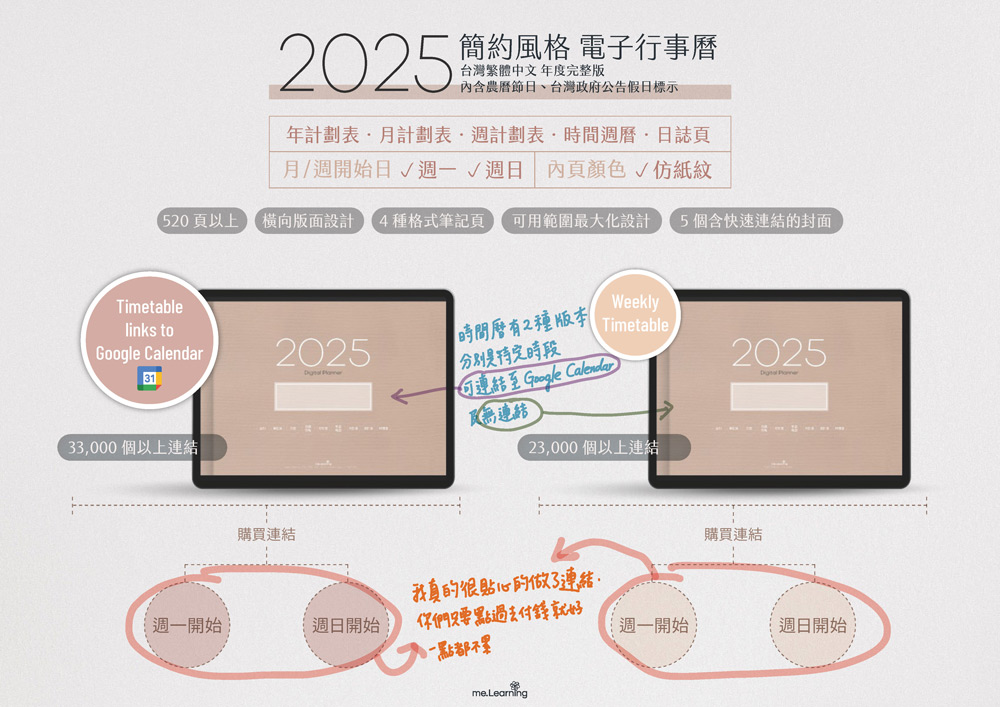
以下是(左邊)仿紙紋底色及(右邊)之前的白色底對照,你可以下載之前的免費版到你的裝置中實際比對看看。貼心提醒,目前暫停製作白色底行事曆,何時會恢復,不知道喔。


免費版的年曆頁,提供2024年12月整個月的跳轉連結,包括月計劃、週計劃、日誌頁。
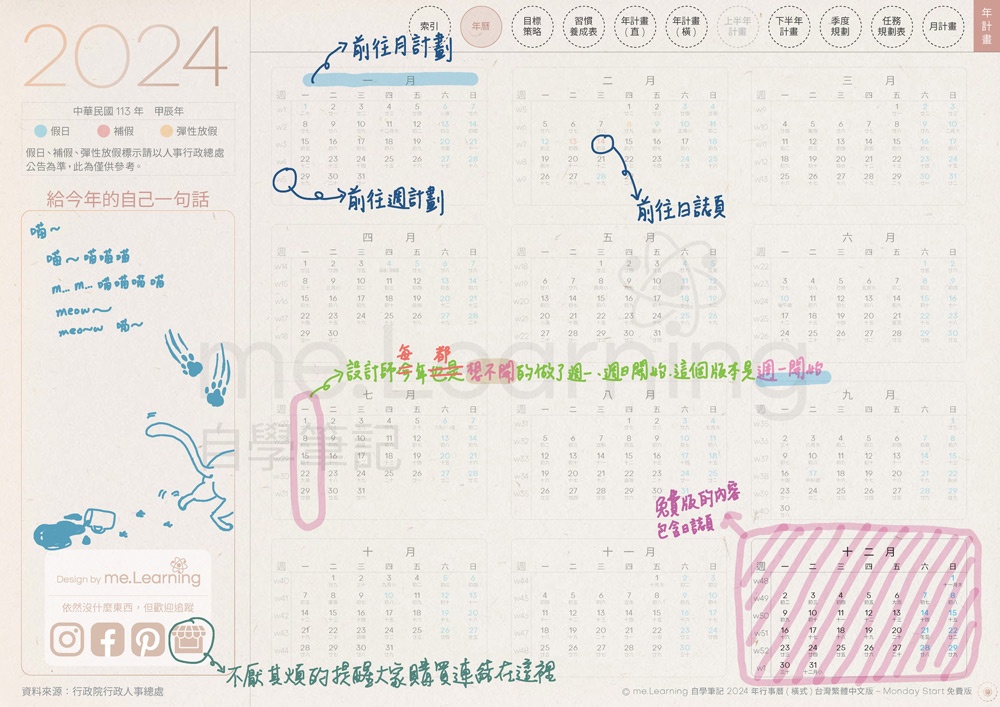
年計畫包括直、橫兩個版本,提供2024年12月整個月的跳轉連結,包括月計劃、週計劃、日誌頁。
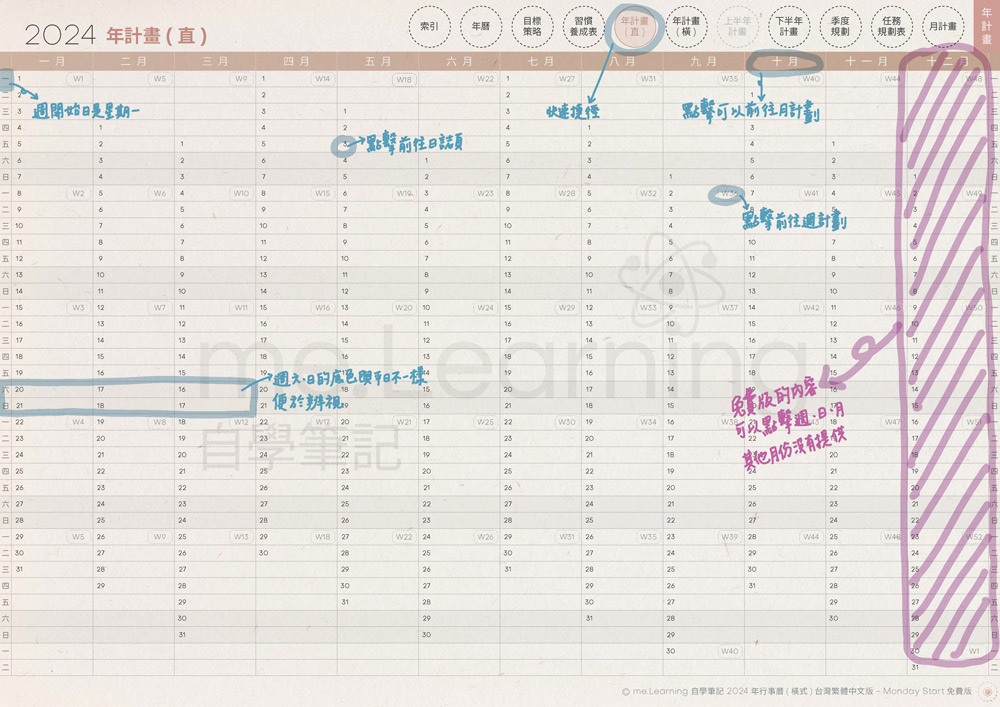
兩個版本都很好用的年計畫。直式可以用在安排重要節日活動,橫式可以用在安排不同專案/計畫進度。
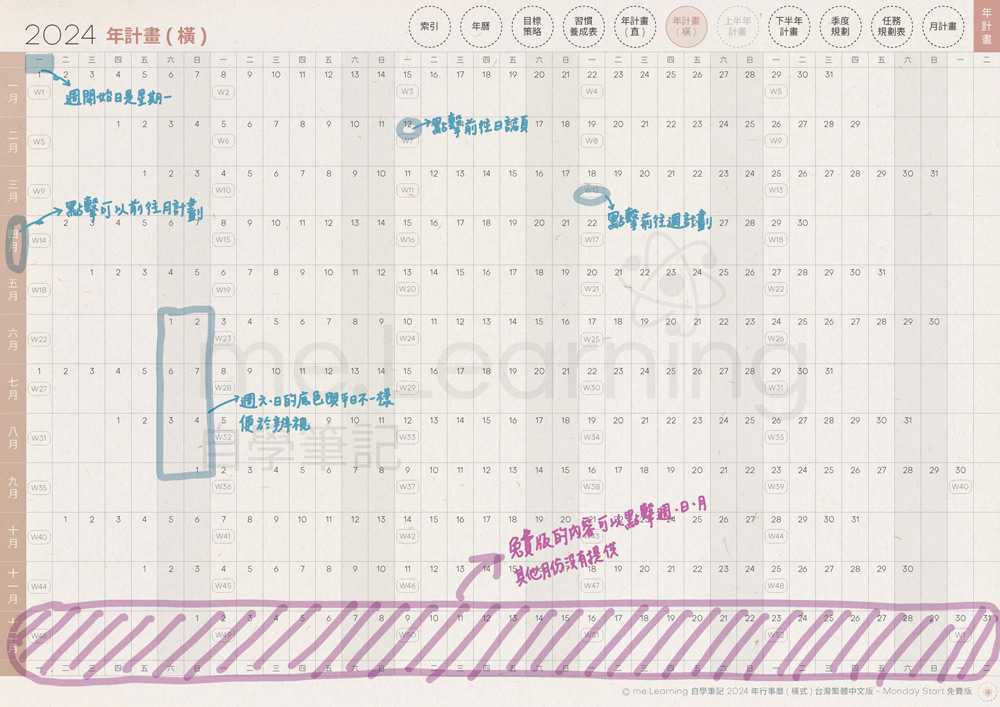
免費版的下半年度計劃表,12月可以點擊前往月計劃表。
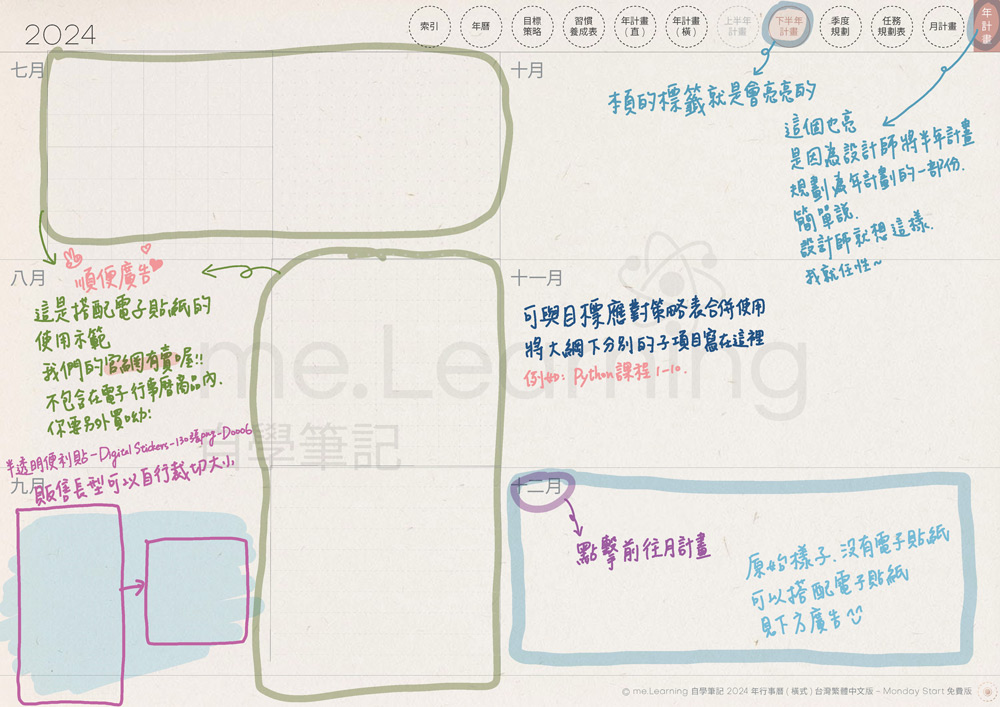
目標應對策略表,可以和季度規劃表、半年度計畫、月目標、週計畫、任務規劃表合併運用。
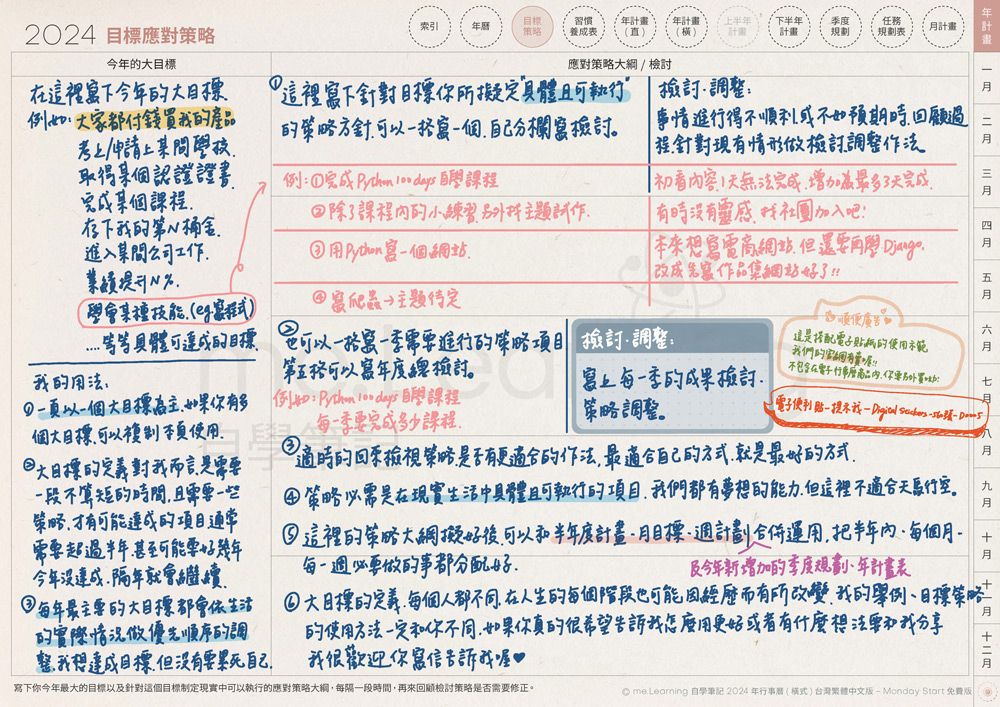
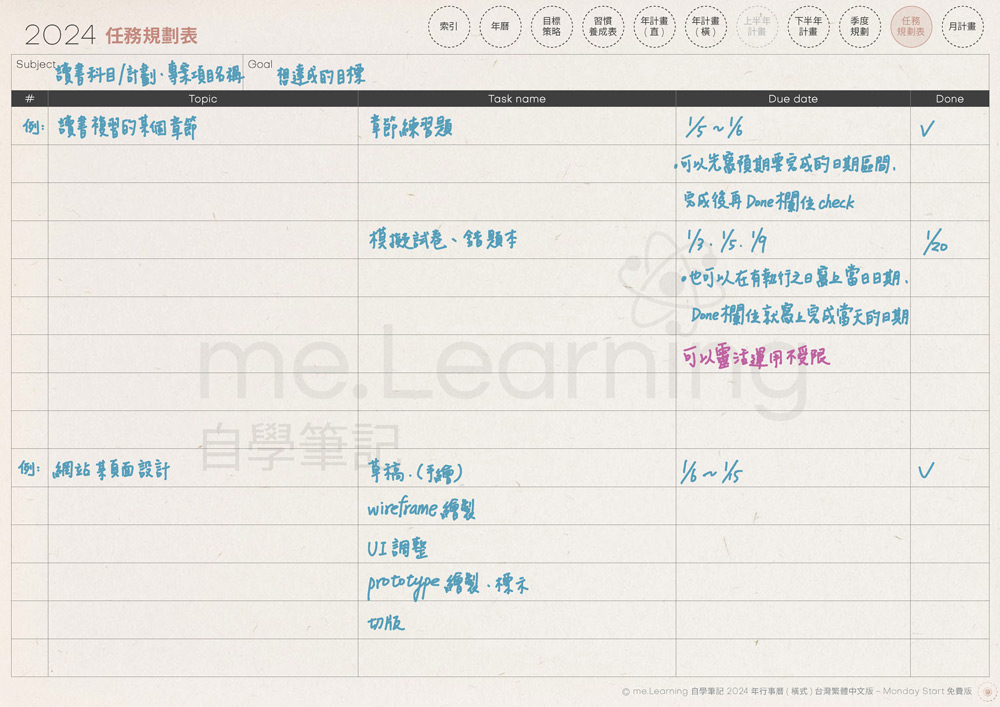
這次免費版也有一起附贈側邊頁籤電子貼紙,跟封面一樣有做漸層,你們看看這個漸層多麼的含蓄~~
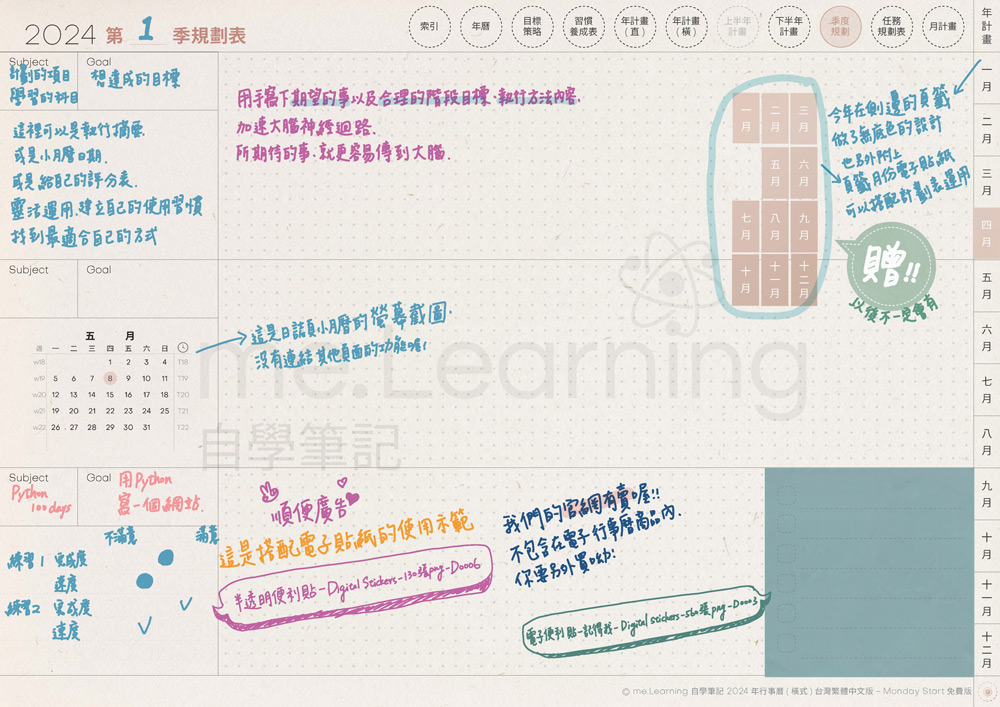
以下就是各種不要臉的認真勸敗~~ 謝謝你們看我練肖話,一路走來,我始終如一。
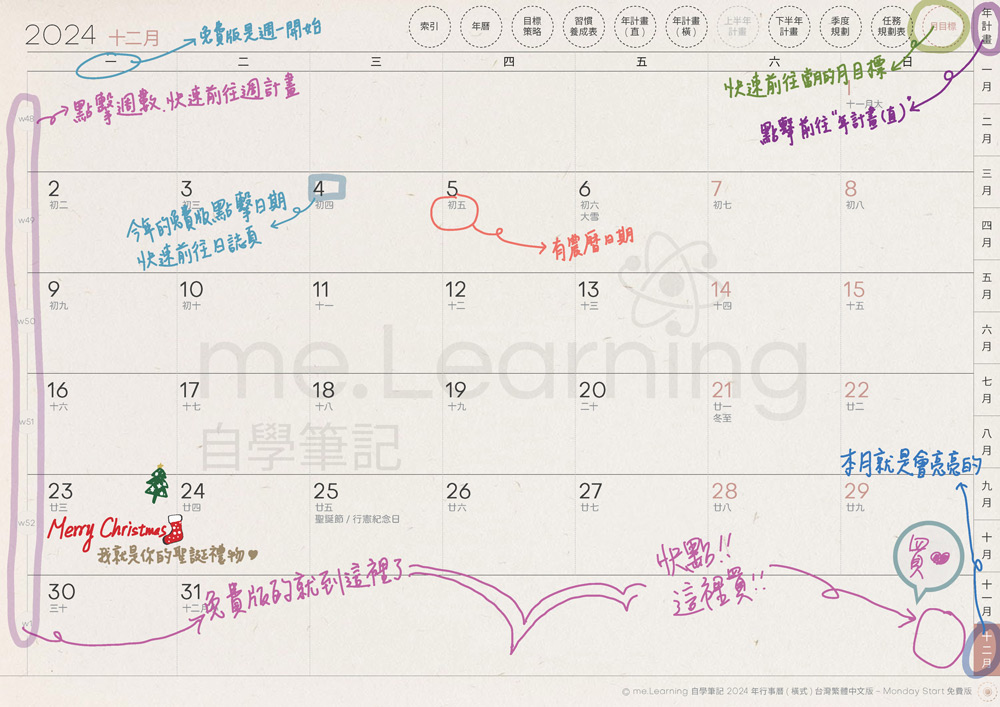
12月份的月目標。
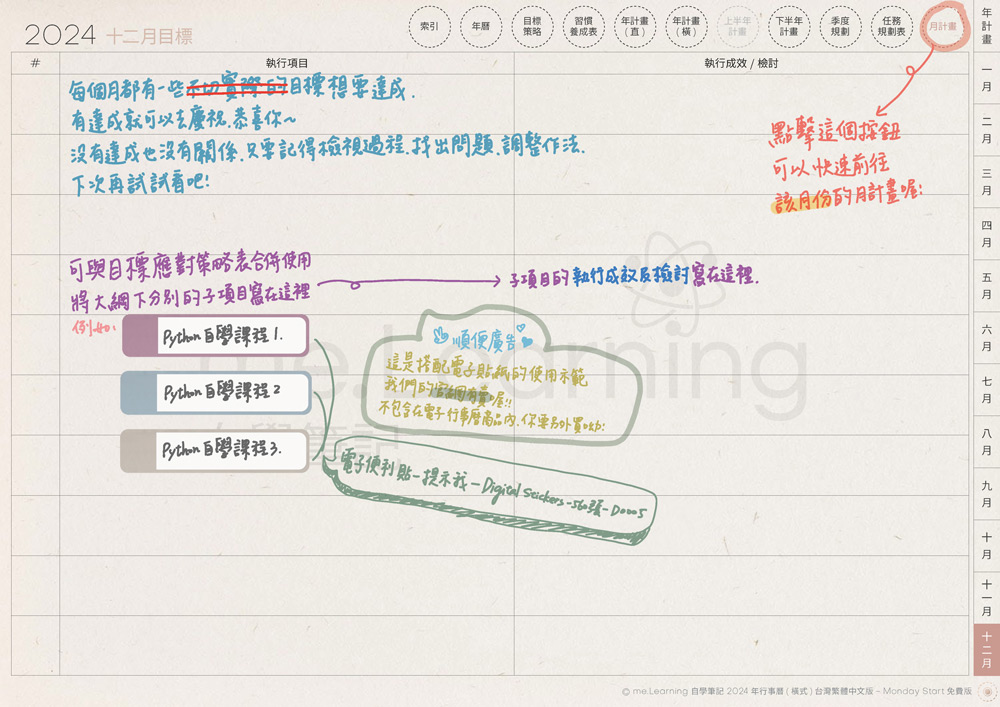
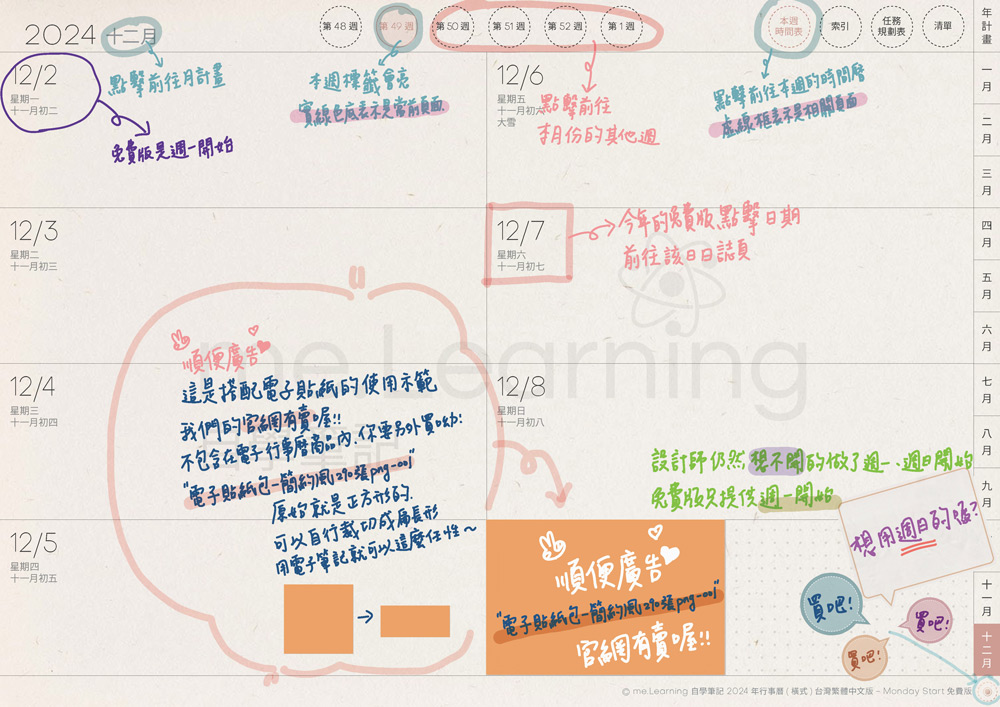
這一頁搭配半透明貼紙使用,提供顯色參考。
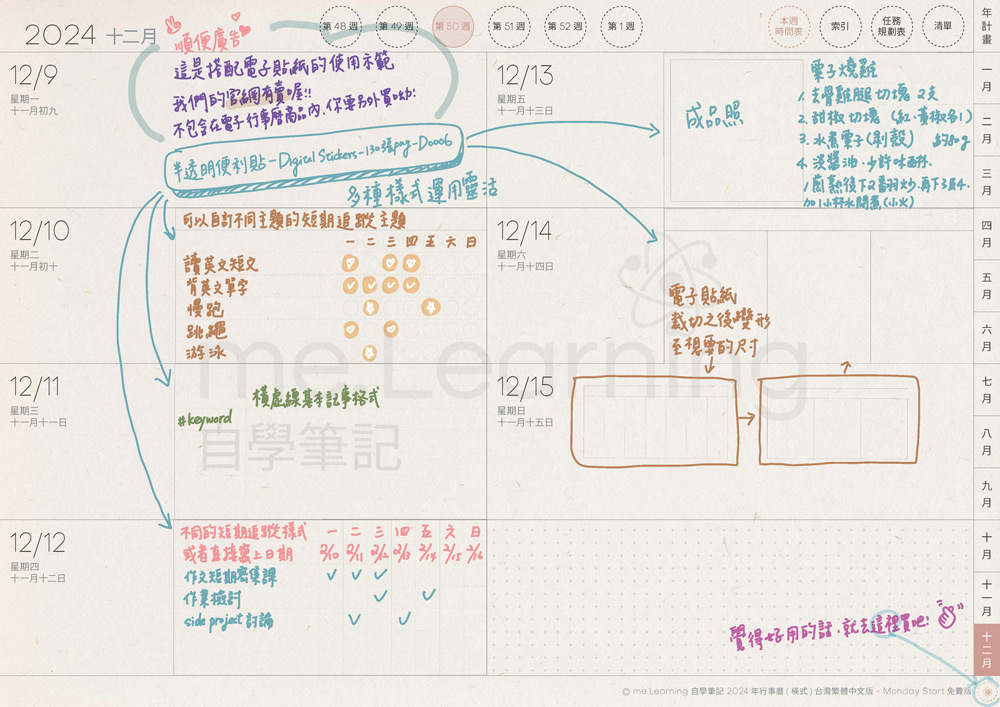
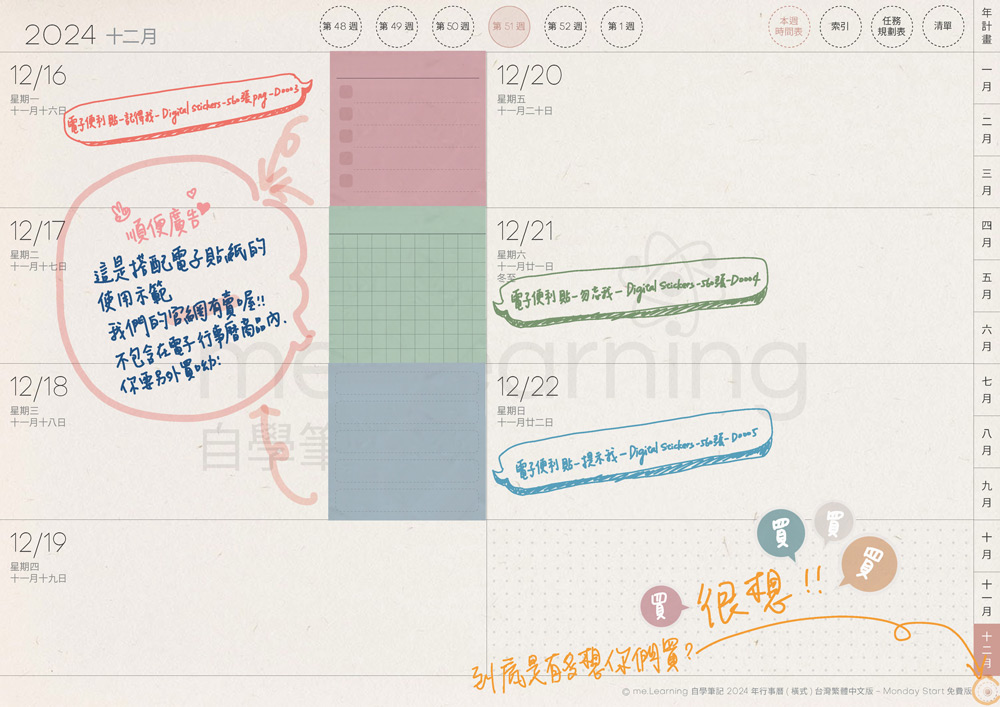
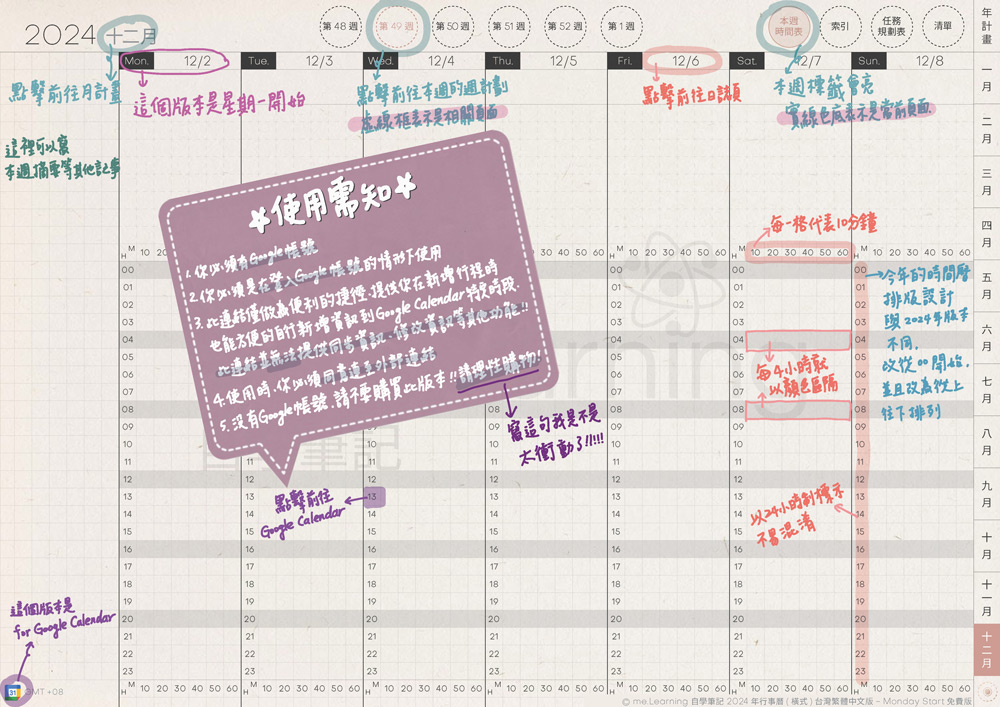
自2024年開始免費版也提供了日誌頁,今年仍然維持這件事,趁我還沒後悔,你趕快下載。

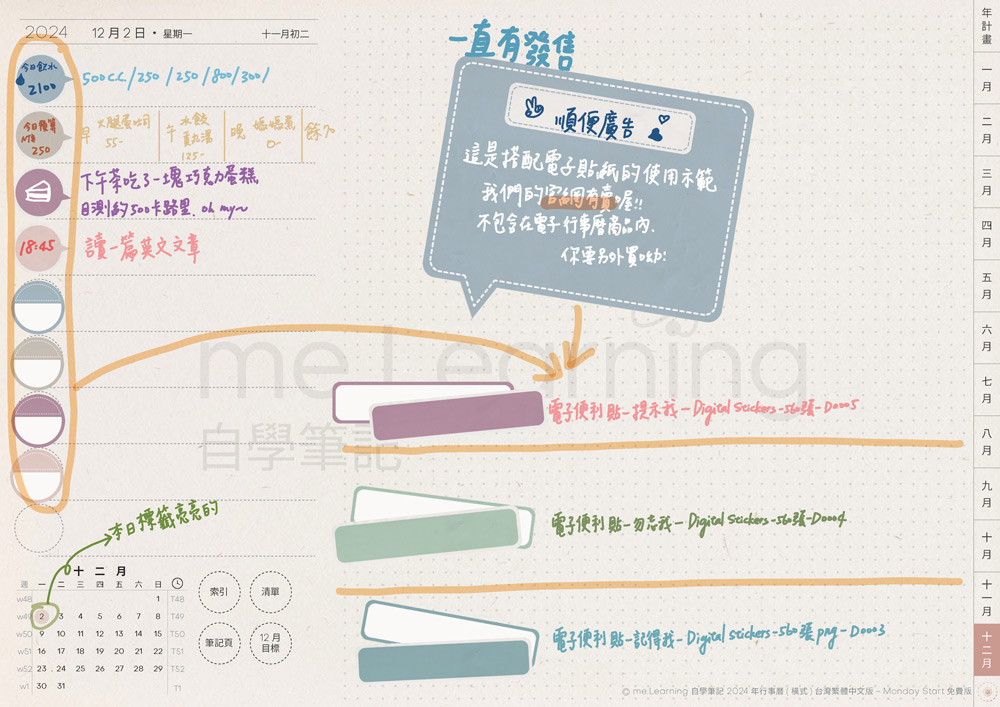
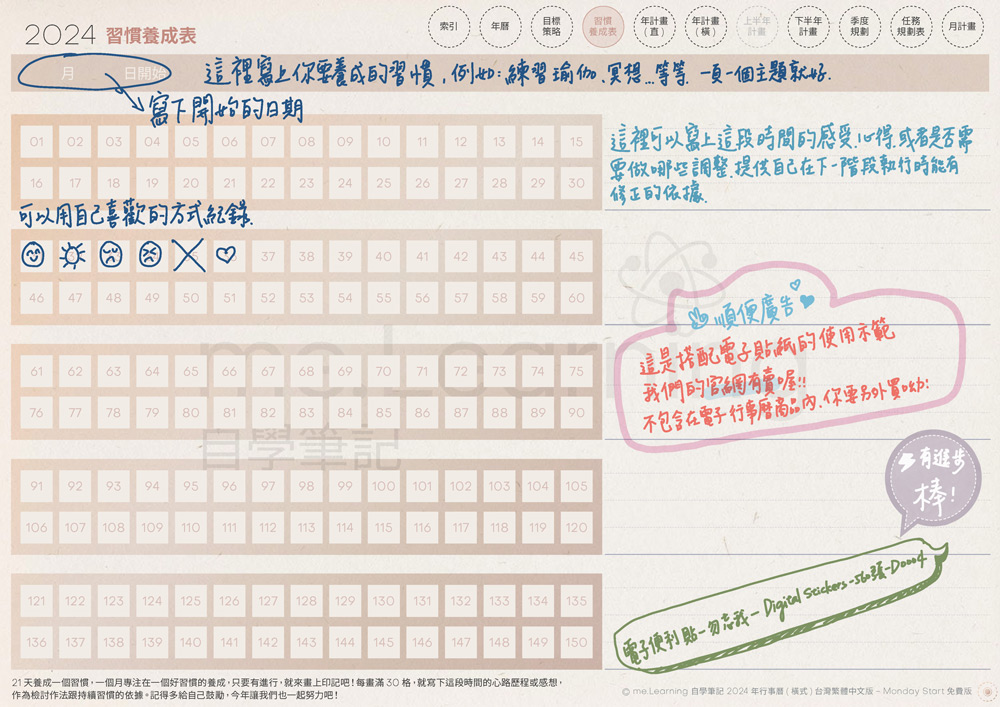
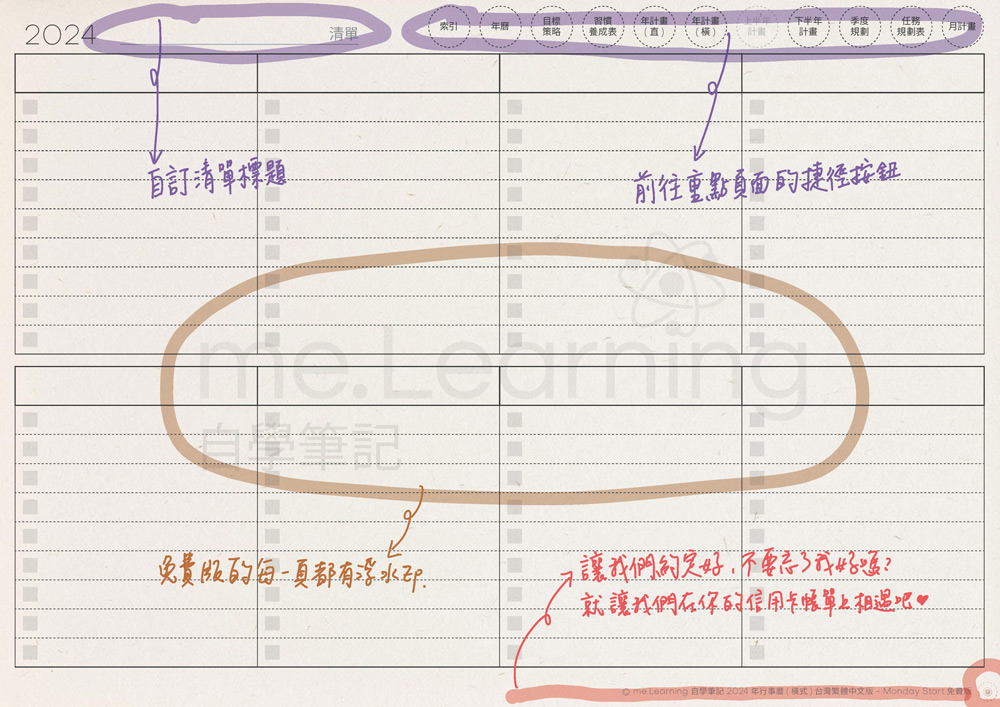
免費版的筆記頁、空白清單、習慣養成表都跟付費版的一樣,差別就是免費版的整份都有浮水印!另外,免費版的每一頁下緣的設計跟付費版的不太一樣,加上了免費版標註的頁腳。
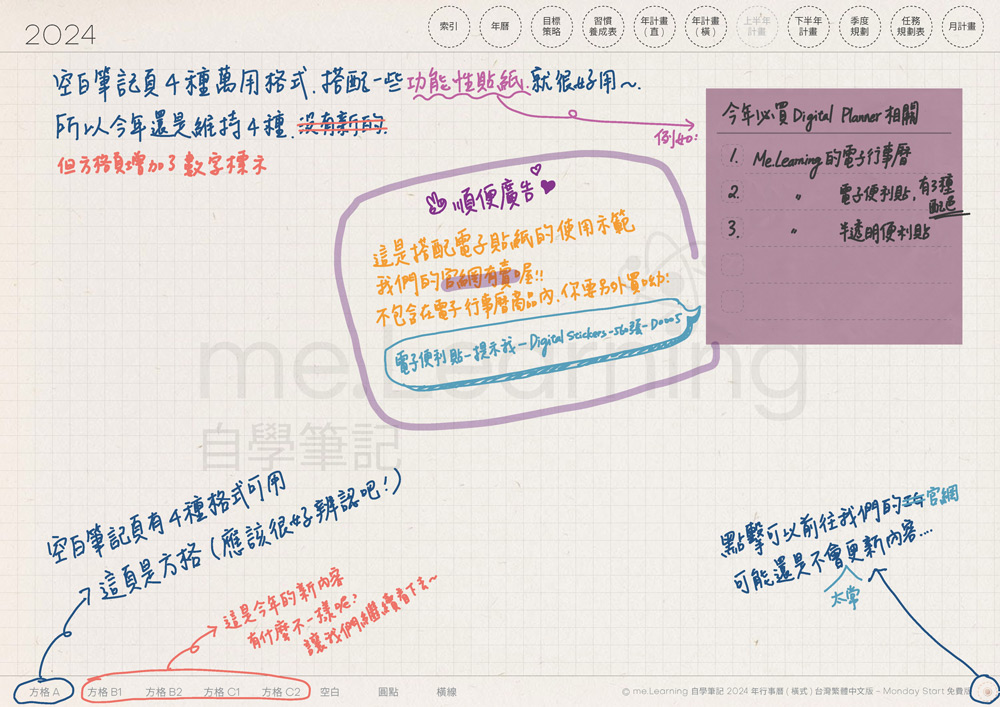
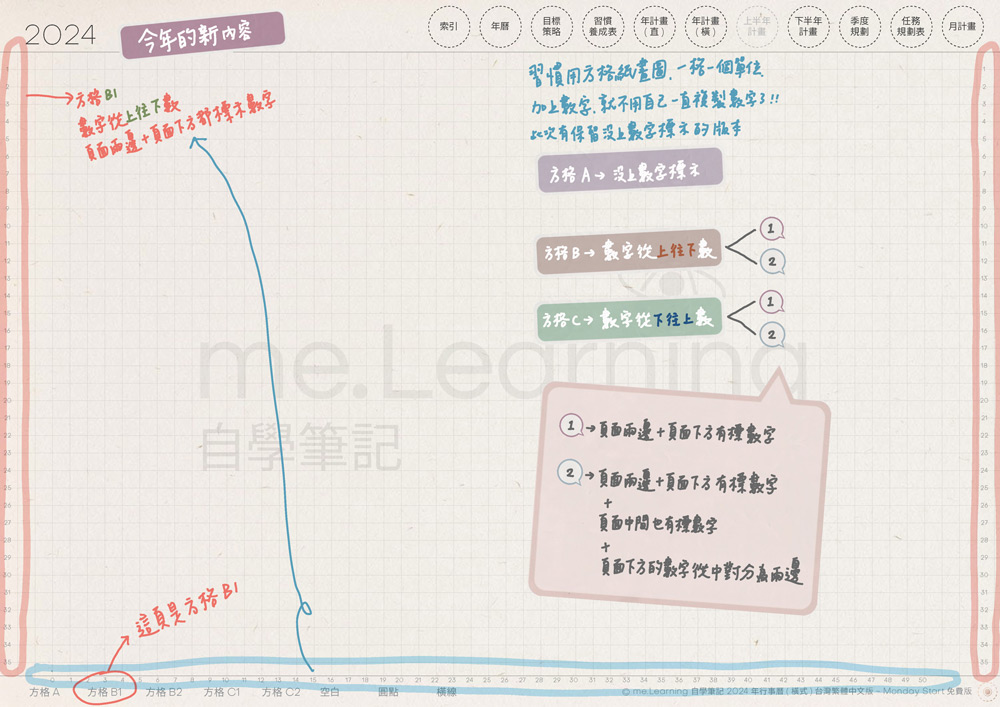
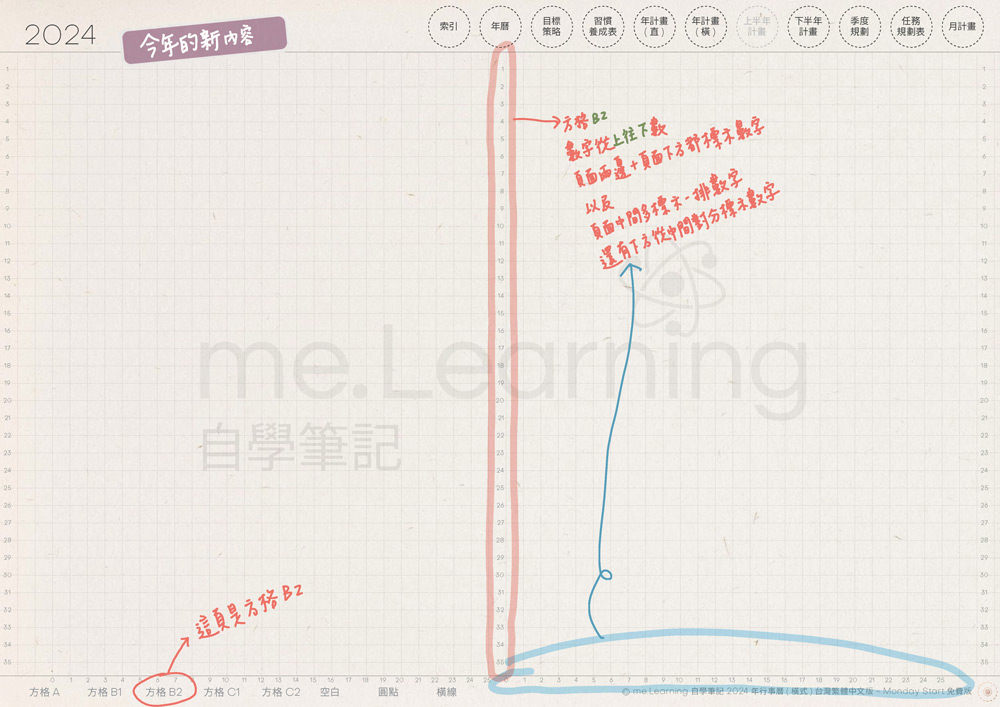
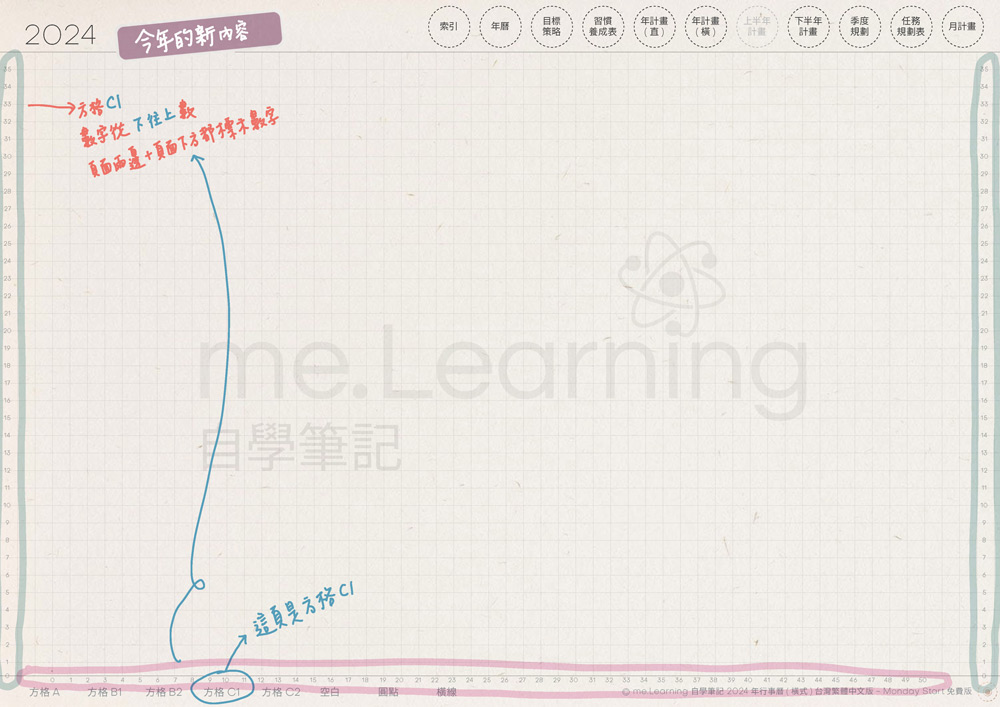
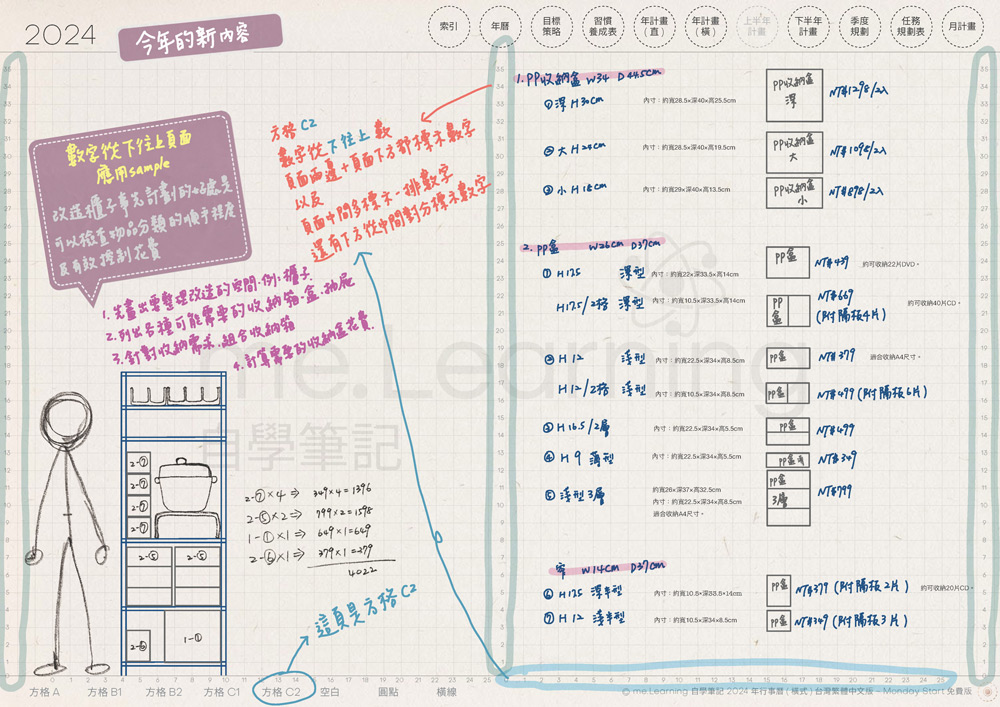
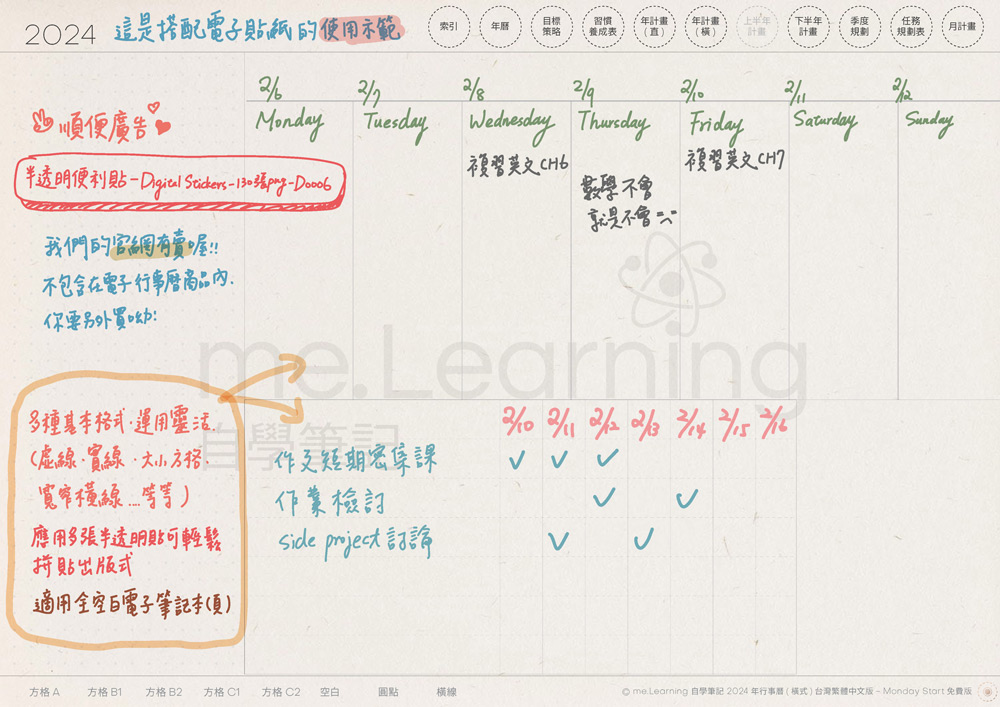
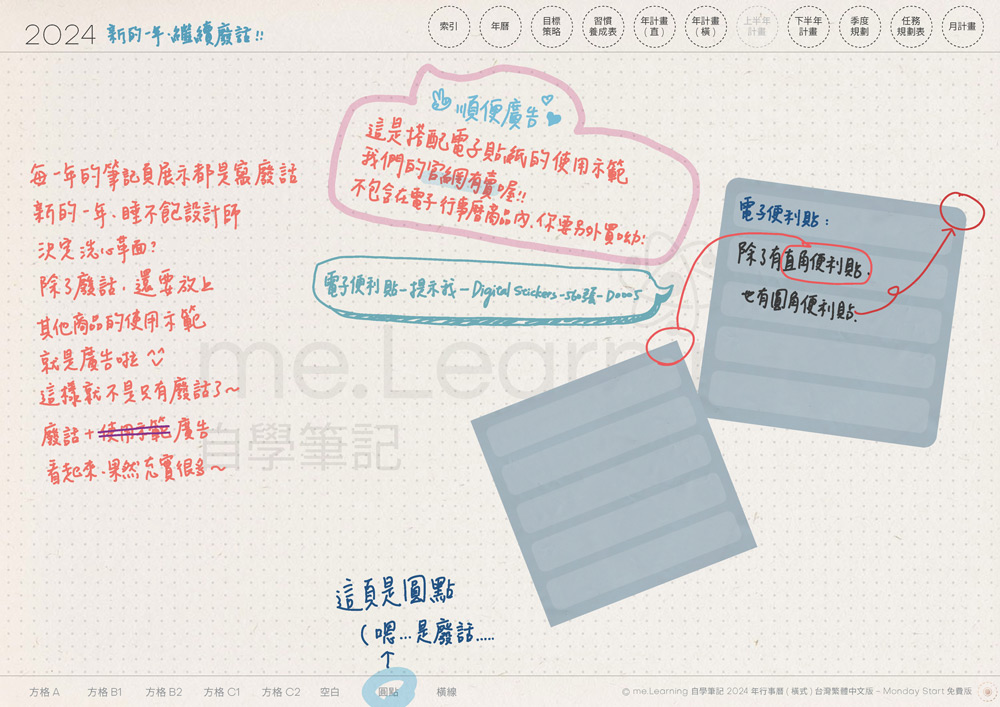
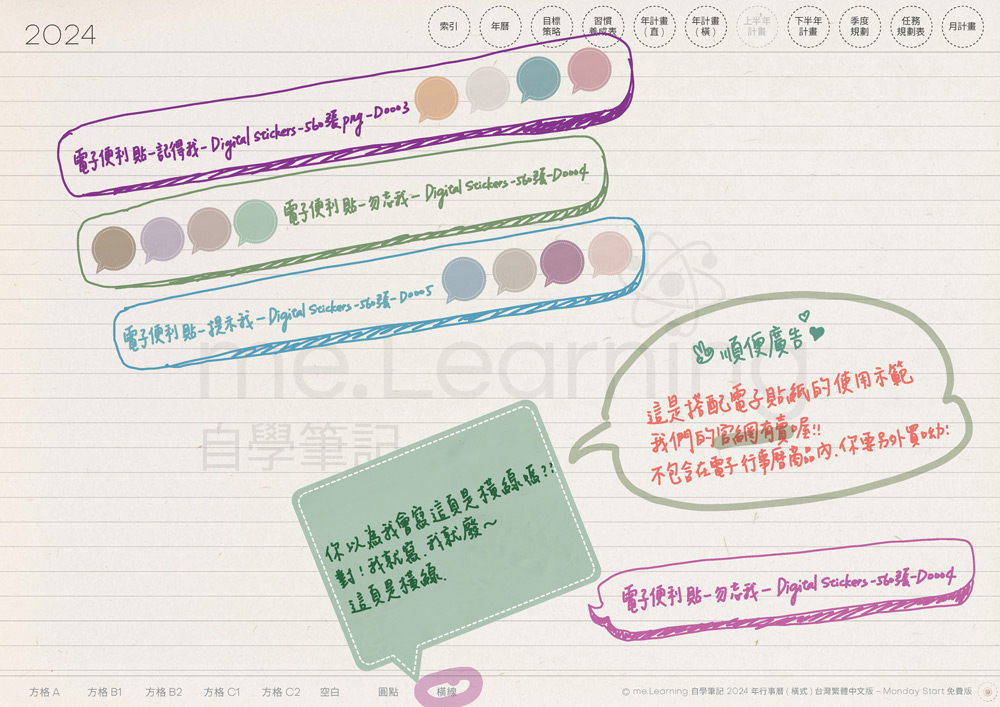
免費版的封底,也是跟付費版一樣,但商品名稱內容改成了免費版喔!
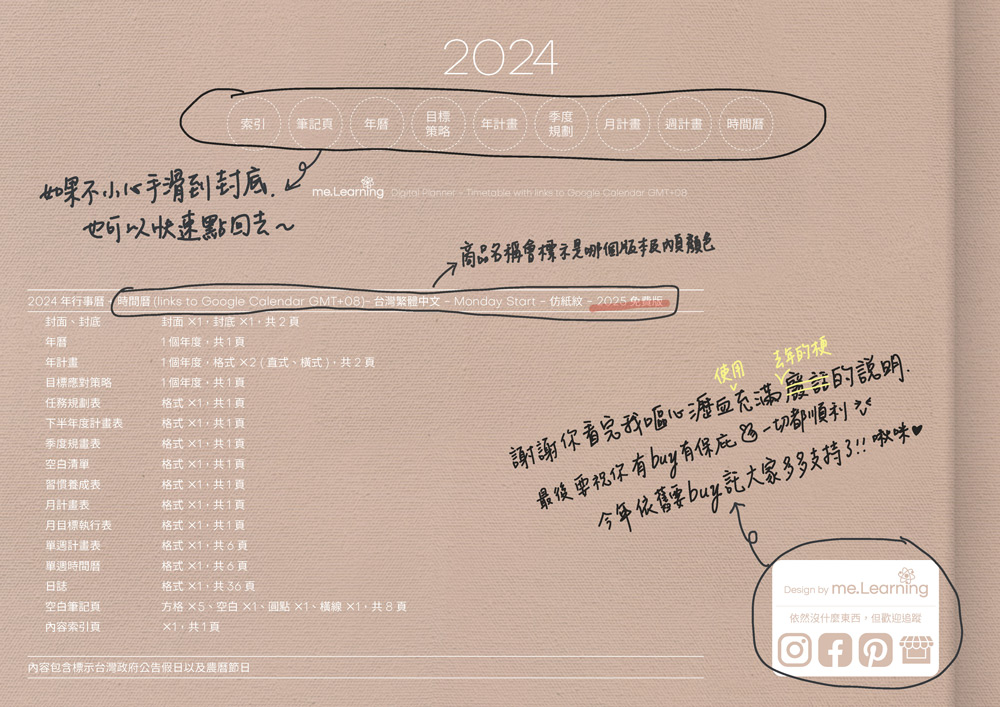
整份免費版中間我都穿插了廣告,目的就是希望你們會一起買(這樣是否太誠實了)。
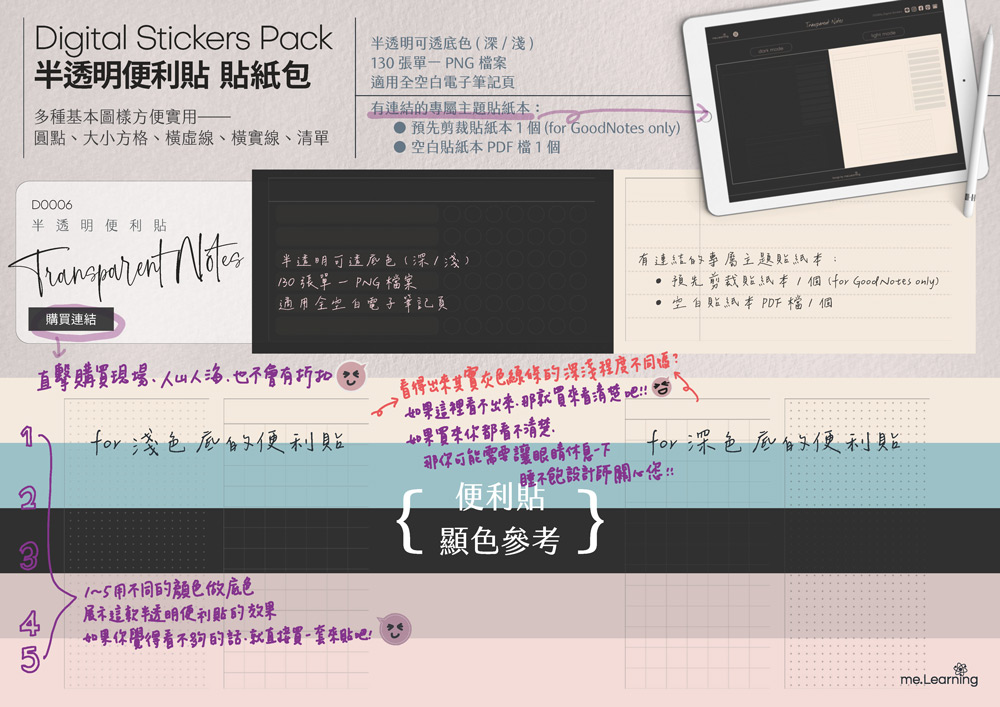
穿插廣告,點擊購買連結,直擊購買現場,人山人海,也不會有折扣。

★這篇的重點:免費版下載
返回目錄感謝你看到這裡,雖然我知道有很大的可能你是直達這邊,根本沒在看我前面辛苦的介紹 肖話,目前免費版的下載是用google drive空間,請服用。今年的下載檔案尺寸大約18MB,請先確保你的連線穩定,檔案是zip檔,你的裝置必須要能解壓縮,iPad請另搜尋解壓縮app並安裝。zip檔內包含一個免費版的pdf檔,以及一個嘔心瀝血手寫說明pdf檔,今年還多了一組側邊月份頁籤電子貼紙jpg檔喔。
當然,即使我在免費版上幾乎每一頁都留下了購買點的足跡,不免俗地還是要在文章的末尾再次厚臉皮的推銷,目前在me.Learning網路商店上已經可以購買電子行事曆了,週一、日的時間曆for Google Calendar及無連結版本都已完成上架,不買也歡迎來看一下吧!買了就歡迎推朋友坑吧!

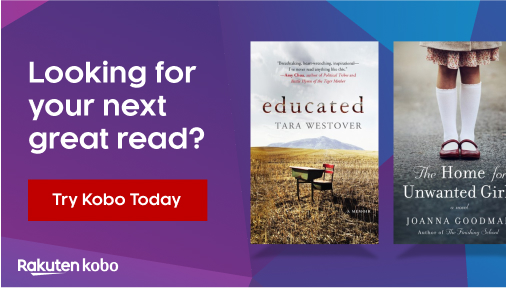


你必須登入才能發表留言。